How to Build Windows Phone Application in Release mode?
When you develop a Windows Phone App, you might build the app in the debug mode which can provide additional debug information during the testing.
When you submit your Windows Phone App, you should make sure that the Windows App (XAP file) to be built in the release mode.
To Build the Windows Phone Application in Release mode, just select the option “Release” in the drop down next to the Run Arrow.

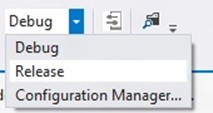




Leave a Review