How to add a Page Break to your document in Microsoft Word?
This post is about the page break in word and how you can add a page break in your word document.
In Microsoft Word, the page breaks by default when the current page is filled with text. But if you want to make a page break to start the text with a new page, it can be done with either mouse or keyboard.
How to add a Page Break to your document in Microsoft Word?
Bring the cursor before the text that has to be visible on a new page and click the Insert Tab in the ribbon. Now click the Page Break button in the Insert Tab, which is visible in the Pages group..
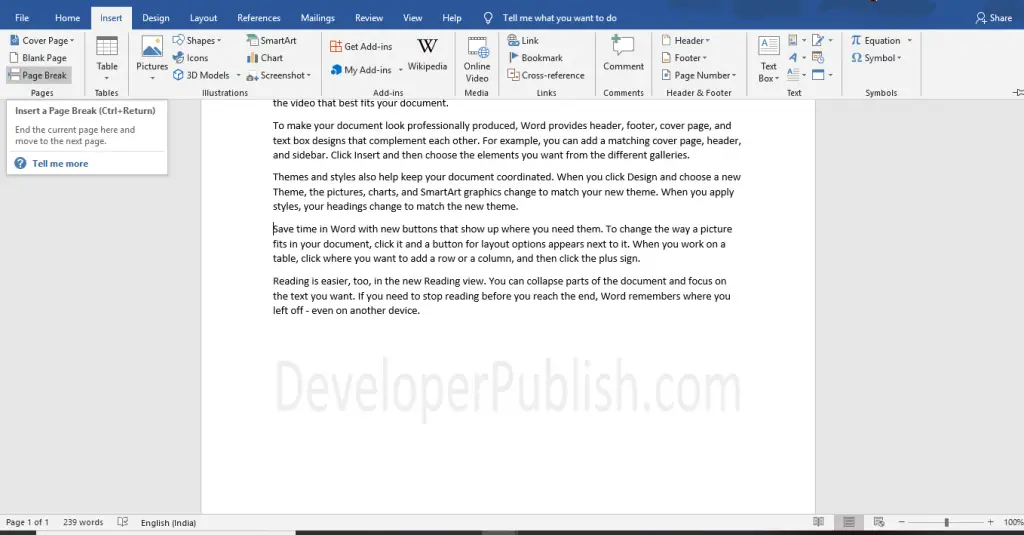
You should see that the Page Break is now added to your Word document.
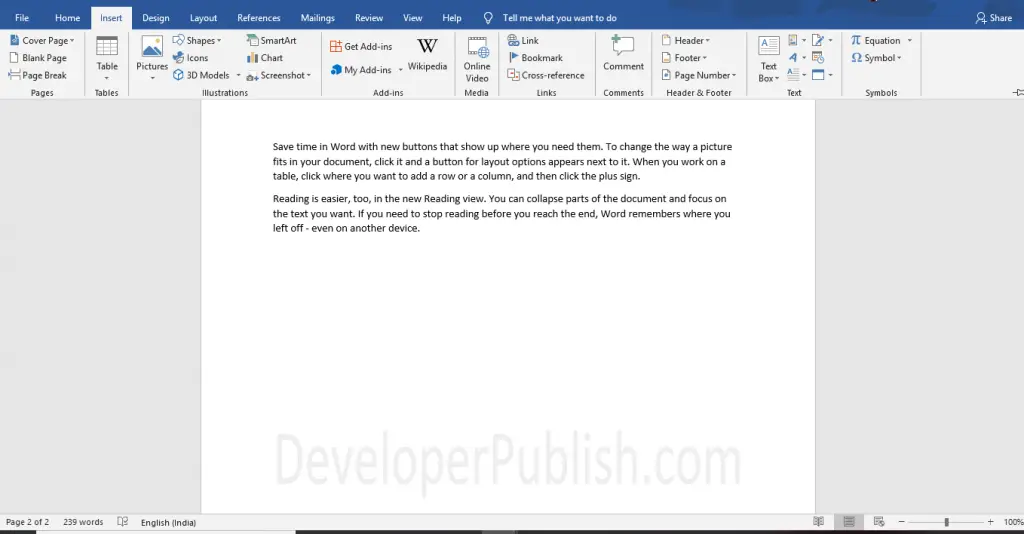
The Page Break can also be done with the keyboard using the command Ctrl+Enter keys.





Leave a Review