Dongles: The Ultimate Guide
What is a Dongle?
A dongle is a small, external device plugs into a computer or other device to provide additional functionality. Dongles are often used to add features that are not built into the host device, such as:
- WiFi or Bluetooth connectivity
- Storage space
- Graphics processing power
- Security features
- Audio or video output
Dongles can be used with various devices, including laptops, desktops, tablets, and smartphones. They are often a more affordable option than upgrading the host device itself.

History of Dongles
The term “dongle” was first used in the early 1980s to describe a hardware security device used to protect software from unauthorized copying. These devices were typically small, plastic boxes with a USB connector. When the dongle was plugged into a computer, it would allow the software to run. If the dongle was removed, the software would stop working.
In the late 1990s, dongles began to be used for other purposes, such as providing additional device functionality. One of the first popular dongles was the WiFi dongle, which allowed laptops to connect to wireless networks. Other popular dongles include Bluetooth, USB storage devices, and graphics card dongles.
Types of Dongles
Many different types of dongles are available, each with its unique purpose. Some of the most common types of dongles include:
- WiFi dongles: These dongles allow devices to connect to wireless networks. They are an excellent option for laptops and tablets that do not have built-in WiFi.
- Bluetooth dongles allow devices to link to other devices using Bluetooth technology. They often connect headphones, speakers, and other peripherals to laptops and desktops.
- USB storage devices: These dongles provide additional storage space for devices. They are an excellent option for people who need to carry large amounts of data, such as photographers and videographers.
- Graphics card dongles: These dongles add additional graphics processing power to devices. They are often used by gamers and graphic designers who need more powerful graphics performance.
- Security dongles: These dongles are used to protect software from unauthorized copying. Software publishers often use them to prevent piracy.
How Do Dongles Work?
Dongles work by connecting to a port on a device. The port can be a USB port, an HDMI port, or another type of port. Once the dongle is connected, it provides the additional functionality that it was designed to provide.
For example, a WiFi dongle connects to a USB port on a laptop. Once the dongle is connected, the laptop can connect to wireless networks. A Bluetooth dongle connects to a USB port on a desktop computer. Once the dongle is connected, the computer can connect to other devices using Bluetooth technology.
Advantages of Dongles
Dongles offer a number of advantages over other ways to add functionality to devices. Some of the advantages of dongles include:
- Portability: Dongles are small and portable, making them easy to carry with you. This is a great advantage for people who travel frequently or who need to use their devices in multiple locations.
- Affordability: Dongles are often more affordable than upgrading the host device itself. This is a great option for people who need to add functionality to older devices or who are on a budget.
- Ease of use: Dongles are easy to install and use. Simply plug the dongle into the port on your device and it will automatically start working.
Disadvantages of Dongles
Dongles also have some disadvantages, including:
- Loss or damage: Dongles are small and easy to lose or damage. This can be a problem if you need to use the dongle frequently.
- Compatibility: Dongles may not be compatible with all devices. It is important to check the compatibility of the dongle before you buy it.
- Security: Dongles can be vulnerable to security attacks. It is important to use a dongle that has security features, such as encryption.
Dongles are a versatile and affordable way to add functionality to devices. They are a great option for people who need to connect to wireless networks, add storage space, or increase graphics performance. However, weighing the advantages and disadvantages of dongles before you buy one is important.

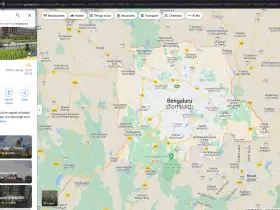

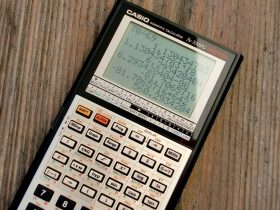
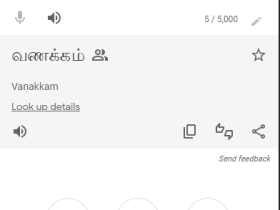
Leave a Review