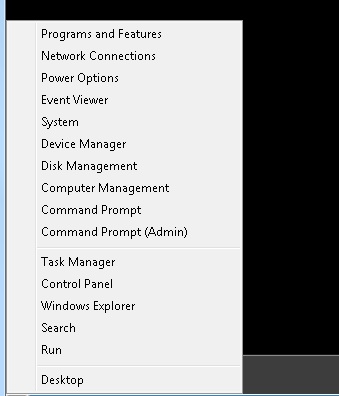If you are one of those users who use command prompt more frequently , then below are different ways to open the Command Prompt in Windows 8 .
Different ways to open the Command Prompt in Windows 8 in Metro UI ?
1. Press the Windows Key + R and type cmd in the “Run” Window .
2. Press Windows Key + X .This will open a context menu where you could select the “Command Prompt” or “Command Prompt(Admin)” .
3. Start typing the characters Comm… in the Metro Start SCreen . This will take you directly to the App search screen and you should see Command Prompt listed here 🙂