C# Tips & Tricks #32 -Ways to Get Computer Name
There are different ways in which the developers can get the computer name in their .NET application using C#.
- Using the MachineName property defined in the Environment class.
- Using the GetHostName method defined in the class System.Net.Dns.
- By passing the “COMPUTERNAME” string to the System.Environment.GetEnvironmentVariable method.
How to Get Computer Name in C#?
Below is a sample code demonstrating the retreival of the computer name using the above methods.
using System;
using System.Collections.Generic;
using System.Linq;
using System.Text;
using System.Threading.Tasks;
namespace GinktageConsoleApps
{
class Program
{
static void Main(string[] args)
{
string method1 = Environment.MachineName;
string method2 = System.Net.Dns.GetHostName();
string method3 = System.Environment.GetEnvironmentVariable("COMPUTERNAME");
Console.WriteLine(method1);
Console.WriteLine(method2);
Console.WriteLine(method3);
Console.ReadLine();
}
}
}
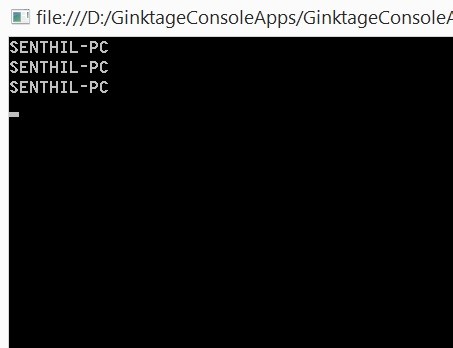



Leave a Review