Deploying your App to Windows Phone Device
The Windows Phone Emulator provides most of the functionalities for the developers to test the App. But, it’s always better to test the App on the real device.
To do this, the developers should have the Zune software installed as well as unlock the Windows Phone with the developer account from AppHub (www.AppHub.com) which has a fee of $99 per year currently.
You can unlock the Device with the Windows Phone Developer Registration Tool by providing a valid AppHub credentials.
You can debug and deploy the App via Visual Studio 2010 by just selecting Windows Phone Device from the dropdown as shown below and press F5.
You can also use the deploy the XAP file directly to the Windows Phone with the Application Deployment Tool which is part of the Windows Phone Developer Tools.
Select the xap file that should be deployed to the phone and click Deploy. This should deploy the app to your Phone. Make sure that the zune software is running.

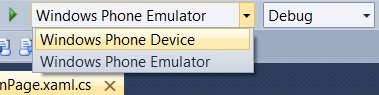
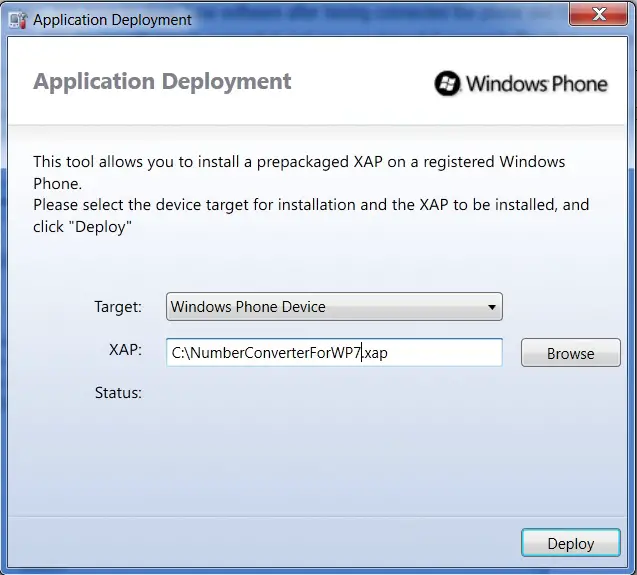




Leave a Review