How to Copy Code to the Visual Studio Toolbox ?
This is an interesting tip for the .NET Developers using Visual Studio showcasing how you can copy your source code to Visual Studio toolbox.
It may happen sometimes that you need to end up copying the code from one form to another or sometimes to the notepad and then copy to the Visual Studio
How to Copy Code to the Visual Studio Toolbox ?
Visual Studio has a feature that enables the developers to copy or place the code snippet to the toolbox .
Select the necessary code block and drag it to the Toolbox .
To rename the code snippet , right click on the snippet and click Rename .
To use the snippet in other application , just drag it from the toolbox to the code editor .

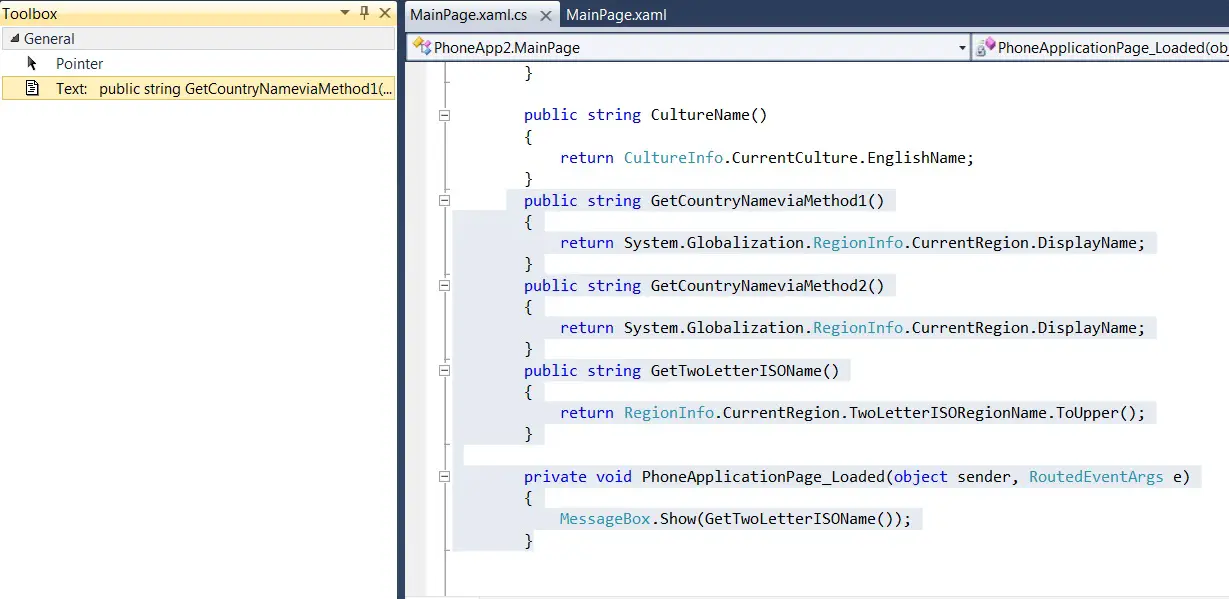

Leave a Review