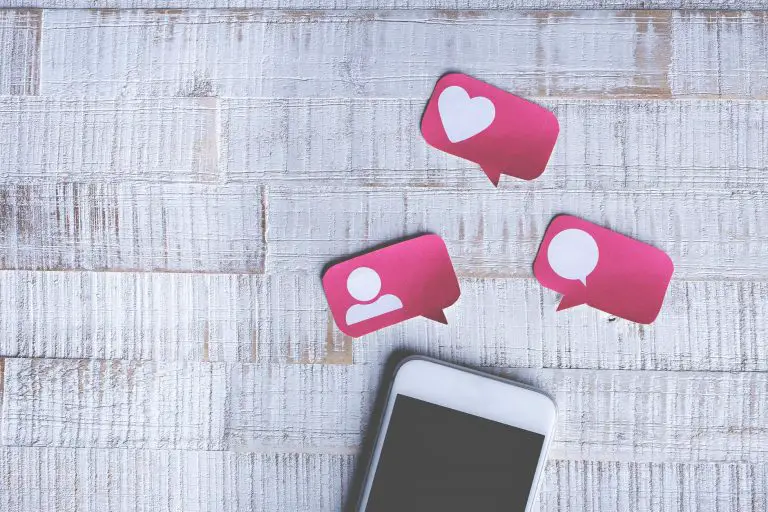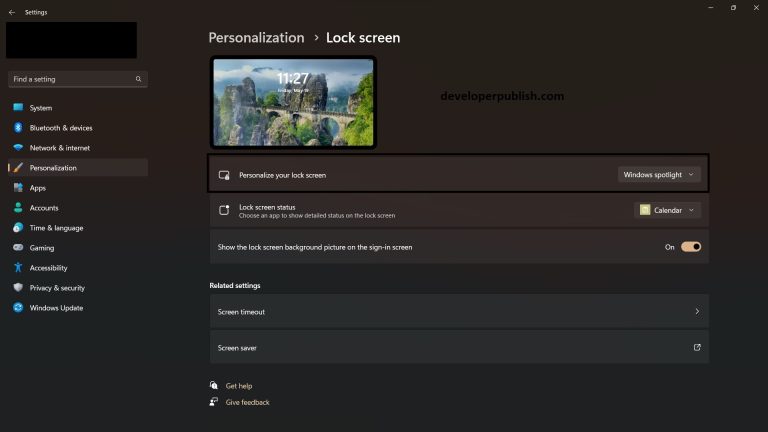Showing 5641 - 5660 of 6027 results
In this post, you’ll learn about the error “ERROR_BCD_NOT_ALL_ENTRIES_IMPORTED 0x80390001” that is returned when working with COM based APIs or...
-
-
November 5, 2024
In this post, you’ll learn about the error “OSS_MORE_BUF 0x80093001” that is returned when working with COM based APIs or...
-
-
November 5, 2024
In this post, you’ll learn about the error “ERROR_GRAPHICS_PATH_ALREADY_IN_TOPOLOGY 0xC0262313” that is returned when working with COM based APIs or...
-
-
November 5, 2024
In this post, you’ll learn about the error “ERROR_VHD_DRIVE_FOOTER_MISSING 0xC03A0001” that is returned when working with COM based APIs or...
-
-
November 5, 2024
In this post, you’ll learn about the Win32 Error “0x00000483 – ERROR_NO_ASSOCIATION” that you get when debugging system erors in...
-
-
November 5, 2024
In this post, you’ll learn about the Win32 Error “0x00000099 – ERROR_INVALID_LIST_FORMAT” that you get when debugging system erors in...
-
-
November 5, 2024
The installation of the Windows Phone toolkit to your project can be done using the NuGet Package manager Console. Ensure...
-
-
November 5, 2024
In this post, you’ll learn about the error “STG_E_SHAREREQUIRED 0x80030106” that is returned when working with COM based APIs or...
-
-
November 5, 2024
In this post, you’ll learn about the Win32 Error “0x00000945 – NERR_ProfileUnknownCmd” that you get when debugging system erors in...
-
-
November 5, 2024
In this blog post, let’s learn about the Windows BSOD (Blue Screen of Death) error “0x00000058 – FTDISK_INTERNAL_ERROR” with the...
-
-
November 5, 2024
In this blog post, let’s learn about the Windows BSOD (Blue Screen of Death) error “0x0000004A – IRQL_GT_ZERO_AT_SYSTEM_SERVICE” with the...
-
-
November 5, 2024
In this post, you’ll learn about the error “TYPE_E_INVDATAREAD 0x80028018” that is returned when working with COM based APIs or...
-
-
November 5, 2024
In one of my previous post , I gave an overview of the Tiles in Windows Phone . In this...
-
-
November 5, 2024
In this post, you’ll learn about the error “ERROR_GRAPHICS_MODE_ID_MUST_BE_UNIQUE 0xC0262324” that is returned when working with COM based APIs or...
-
-
November 5, 2024
In this post, you’ll learn about the error “FVE_E_VIRTUALIZED_SPACE_TOO_BIG 0x80310089” that is returned when working with COM based APIs or...
-
-
November 5, 2024
Windows 11 brings a fresh and visually stunning design to your desktop, and one of the standout features is the...
-
-
November 5, 2024
In this post, you’ll learn about the Win32 Error “0x00000594 – ERROR_HOOK_NEEDS_HMOD” that you get when debugging system erors in...
-
-
November 5, 2024
In this post, you’ll learn about the error “FVE_E_CLUSTERING_NOT_SUPPORTED 0x8031001E” that is returned when working with COM based APIs or...
-
-
November 5, 2024
In this post, you’ll learn about the error “MSSIPOTF_E_FAILED_HINTS_CHECK 0x80097011” that is returned when working with COM based APIs or...
-
-
November 5, 2024
In this post, you’ll learn about the error “FVE_E_POLICY_RECOVERY_KEY_REQUIRED 0x8031005F” that is returned when working with COM based APIs or...
-
-
November 5, 2024
Categories
- .NET
- AI
- Alternatives
- Analytics
- Android
- Apple
- ASP.NET
- Azure
- Blog
- Blogging
- Business
- C Programming
- C++
- Coaching
- Content Writing
- CSharp
- Data
- DB2
- Delphi
- Design / Branding
- Finance
- General
- Guide
- How To
- Interview Q&A
- Java
- JavaScript
- List
- Microsoft Office
- MySQL
- news
- Oracle
- OutSystems
- PowerShell
- Python
- Software Testing
- SQL Server
- Sybase
- Uncategorized
- Visual Studio
- Windows
Tags
c#
C# Compiler Errors
C# Programs
C++ examples
C programs
csharp
DB2 Errors
Delphi Errors
Download
Excel
Excel 2016
Excel Automation
excel functions
excel tips
excel tutorials
Excel VBA
Functions in Excel
how to
HPE NonStop SQL/MX
Java examples
Microsoft
Microsoft Excel
MS Office
MySQL Errors
Oracle Errors
Outlook Errors
PolarDB for PostgreSQL
Python examples
python programs
SQL Server
SQL Server Errors
Sybase Error Message
tips
tricks
troubleshoot
Visual Studio
Visual Studio 2012
Win32
Windows 11
Windows 11 tutorials
Windows BSOD Errors
windows phone
windows phone 8
Windows Store
wp8