C# Tips and Tricks #7 – Escaping ‘{‘ in C# String.Format
When you are using the string.format , you would have noticed that it might be challenging to have the flower bracket “{” if you want it be to displayed as a part of the string.
For example , you want to show the full method syntax something like this using the string.format.
string method = String.Format(“{0} {1} SetFirstName(string name) { }”, “public”, “void”);
When you try to run this to display the full syntax of the method , you will encounter the run time error.
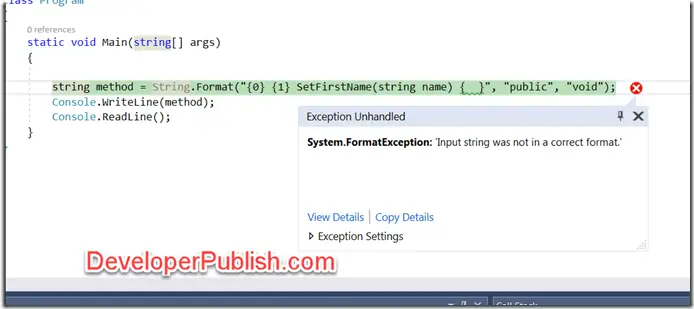 In order to fix this and show the { and } within the string.Format , you might want to escape the character and display it. The simple solution will be to use double braces as shown below.
In order to fix this and show the { and } within the string.Format , you might want to escape the character and display it. The simple solution will be to use double braces as shown below.
using System;
namespace ConsoleApp1
{
class Program
{
static void Main(string[] args)
{
string method = String.Format("{0} {1} SetFirstName(string name) {{ }}", "public", "void");
Console.WriteLine(method);
Console.ReadLine();
}
}
}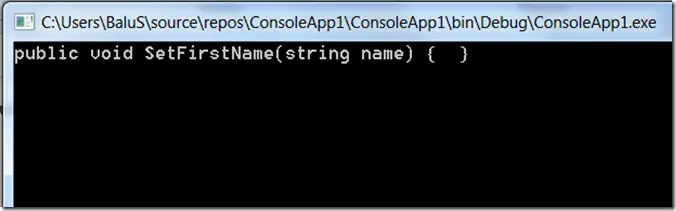





Leave a Review