Best Way to Identify the Language of a Text Online
Ever wondered how to identify a language of a text online?. This post will explain you various ways that you can use to detect the language.
Best ways to identify the Language of a Text Online
Sometimes while surfing the web, we get stuck at a website or a page with an unknown or less familiar language. Here is a list of tools that comes to your rescue. These tools help you identify the name of the language and translate it into your comfortable language.
Google Translate
Google translate from Google LLC has a lot of features in it. You can directly enter the words in the translate box and it translates it to your comfortable language instantly. You can even translate an entire web page by placing the URL of the page in the Google translate box.
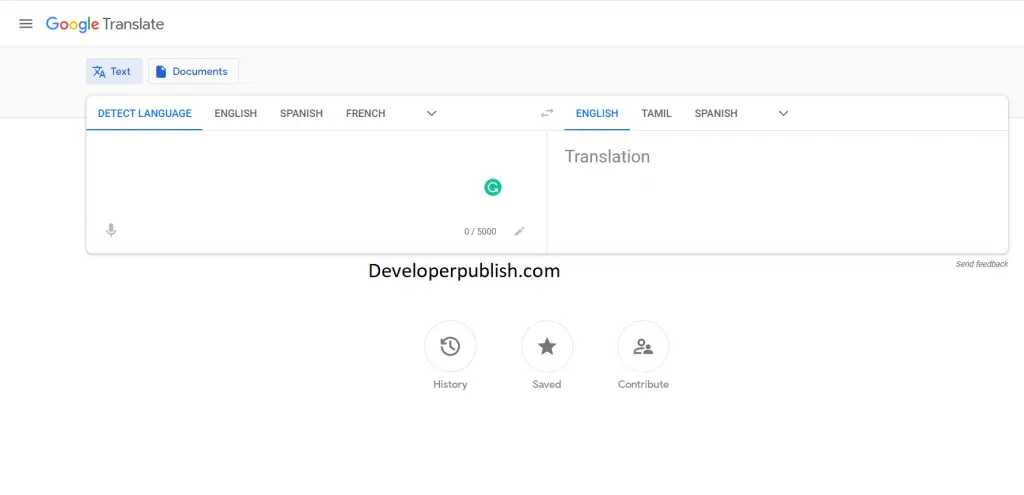
Link: https://translate.google.com/?sl=auto&tl=en
What Language is This
‘What Language is this’ is an alternate option to Google translate. Similiar to google translate it is a web-based tool for identifying the language of any text with a difference is that the identification and translation of text take place in the web browser itself and no information is sent across the Internet.
Link : http://www.whatlanguageisthis.com/
Polyglot 3000
Polyglot is a desktop-based language recognizer application for Windows that doesn’t require web access for language detection. It has vast references of languages than Google API and What Language is this with high accuracy. It even supports rarely used languages such as Sanskrit.
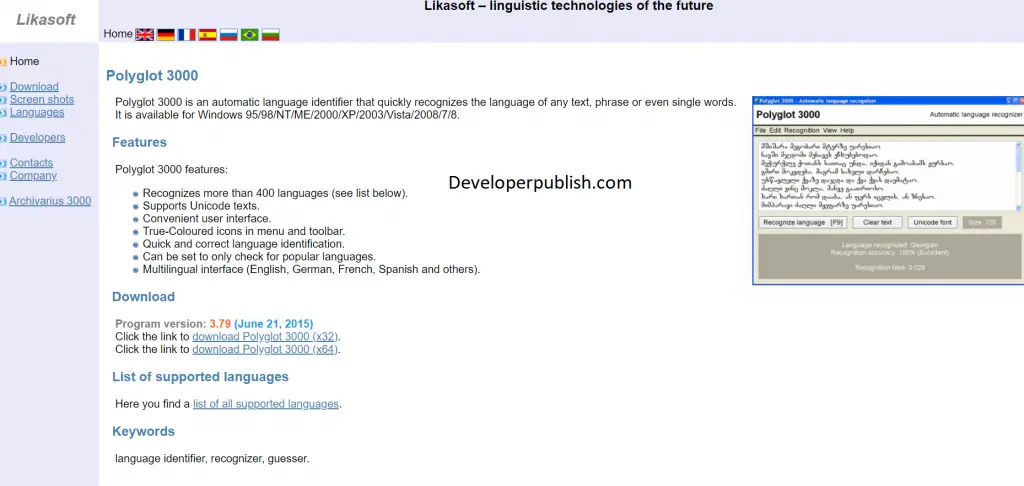
Download Link: http://www.polyglot3000.com/
Yandex Translate
Unlike the other language translators, Yandex translate translates texts from images. Yandex Translate’s image translation tool does the job. All you need to do is upload the photo or the picture on its website and sit back and relax. Yandex translates it to your required language. You can set your default language and auto-detect option.
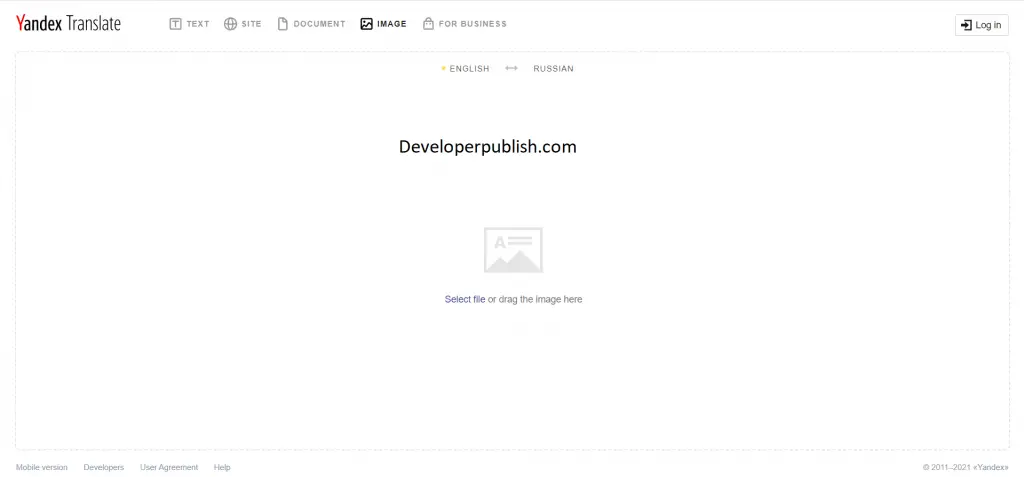

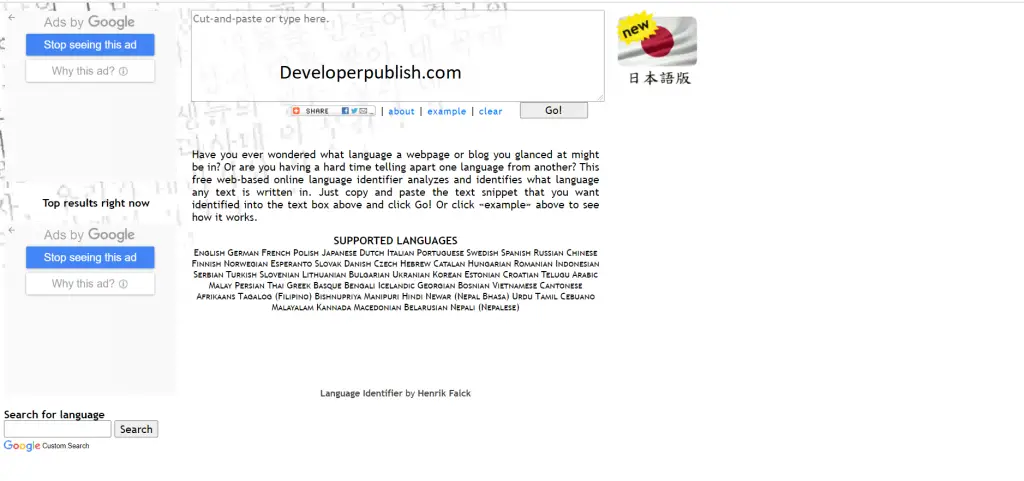


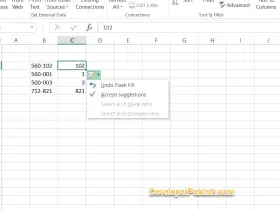
Leave a Review