Azure Tip #9 – Application Gateway Backend Certificate not whitelisted Error
Few days back , I had to update the Azure backend certificate for authentication in the Application Gateway and i started noticing this error
“Backend server certificate is not whitelisted with Application Gateway.”
Something that you will see missing is microsft docs is having a default site binding to a SSL certificate without the SNI enabled.
Ensure that you create a default website in the IIS with-in the VM without the SNI enabled and you should not see this error.
PS : Don’t forget to upload the CER file to the HTTP settings in ApplicationGateway before you do the Health Check.

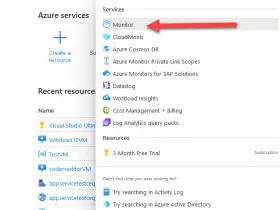
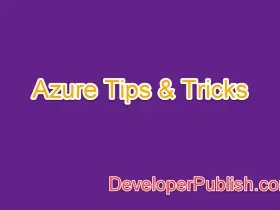
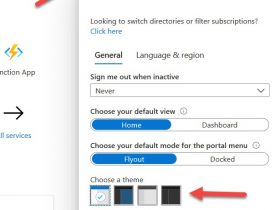
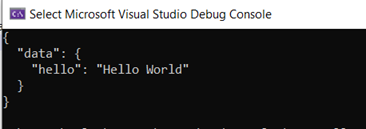
Leave a Review