Azure Tip #3 – What is Scale up and Scale Out ?
When working with any cloud services , one of the most commonly used keyword is scaling. Azure too has the scaling in various resources. Scaling can take different forms in Azure – scale up and scale out.
What is Scale up and Scale Out ?
- Scale up – Also known as vertical scaling. An example of vertical scaling is adding additional memory to an virtual machine or web server for making it run faster.
- Scale Out – Also known as horizontal scaling. An example of horizontal scaling is to add extra virtual machines and use load balancer to distribute work across the virtual machines.


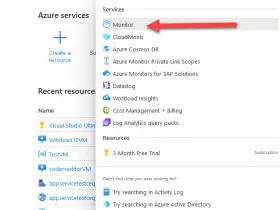
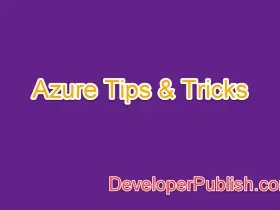
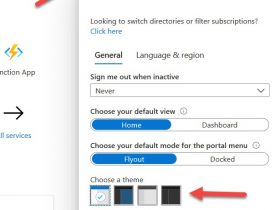
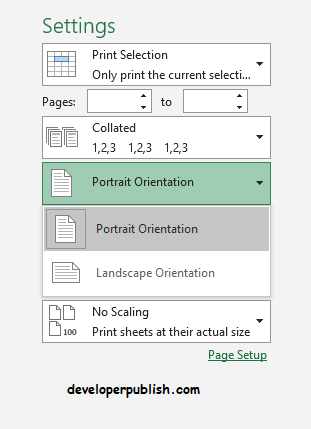
Leave a Review