Anonymous Type Differences in C# and VB.NET
Have you Observed anonymous types closely in c# as well as VB.NET? This post covers some interesting differences with the anonymous types in C# and VB.NET.
Check the below sample source code
In VB.NET
Private Sub Form1_Load(ByVal sender As System.Object, ByVal e As System.EventArgs) Handles MyBase.Load
Dim PersonData As New Dictionary(Of String, Integer)
PersonData.Add("Ilayathalapathy Vijay", 51)
PersonData.Add("Ultimate Star Ajithkumar", 49)
PersonData.Add("SuperStar Rajnikanth", 100)
Dim MoreThan100MoviesHero = (From m In PersonData
Where m.Value < 50
Select New With
{m.Key, m.Value}).First()
MoreThan100MoviesHero.Value = 50
MessageBox.Show(MoreThan100MoviesHero.Key & " has acted in around " & MoreThan100MoviesHero.Value & " Movies")
End SubIn C#
private void Form1_Load(object sender, EventArgs e)
{
Dictionary<string, int> PersonData = new Dictionary<string, int>();
PersonData.Add("Ilayathalapathy Vijay", 51);
PersonData.Add("Ultimate Star Ajithkumar", 49);
PersonData.Add("SuperStar Rajnikanth", 100);
var MoreThan100MoviesHero = (from m in PersonData
where m.Value < 50
select new { m.Key, m.Value }).FirstOrDefault();
MoreThan100MoviesHero.Value = 200;
}Try compiling the VB it should work , but when you try compiling the same c# code it should give you an compiler error
“Property or indexer ‘AnonymousType#1.Value’ cannot be assigned to — it is read only “
Interesting isn’t it ?
Anonymous Type Differences in C# and VB.NET
When an anonymous type is used in C#, it is by default created with read-only properties. You can’t assign the values to later after its construction.
But in VB.NET, this is possible 🙂
If you want the Anonymous properties to be read-only in VB.NET, you must include the keyword key in the query like the below example
Private Sub Form1_Load(ByVal sender As System.Object, ByVal e As System.EventArgs) Handles MyBase.Load
Dim PersonData As New Dictionary(Of String, Integer)
PersonData.Add("Ilayathalapathy Vijay", 51)
PersonData.Add("Ultimate Star Ajithkumar", 49)
PersonData.Add("SuperStar Rajnikanth", 100)
Dim MoreThan100MoviesHero = (From m In PersonData
Where m.Value < 50
Select New With
{Key m.Key, Key m.Value}).First()
MoreThan100MoviesHero.Value = 50
MessageBox.Show(MoreThan100MoviesHero.Key & " has acted in around " & MoreThan100MoviesHero.Value & " Movies")
End Sub
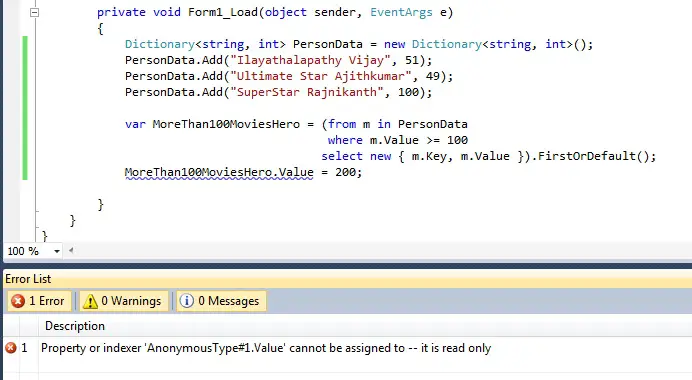



Leave a Review