A Plugin that helps deliver a faster Visual Studio Experience
Would you like the Visual Studio 2010 to run faster ?. Have you ever felt that your Visual Studio 2010 professional on your machine is not running faster and could not find the actual reason for the slowness ?
Here’s a plugin called Visual Studio PerfWatson that will help you as well as Microsoft to identify the issues that you most frequently encounter while running Visual Studio 2010 on your machine .
Here’s the description of the working of the tool from the code gallery
when the tool detects that the Visual Studio UI has become unresponsive, it records information about the length of the delay and the root cause, and submits a report to Microsoft. The Visual Studio team can then aggregate the data from these reports to prioritize the issues that are causing the largest or most frequent delays across our user base. By installing the PerfWatson extension, you are helping Microsoft identify and fix the performance issues that you most frequently encounter on your PC.
You can install the Visual Studio PerfWatson from the Extension Manager of your Visual Studio 2010 .
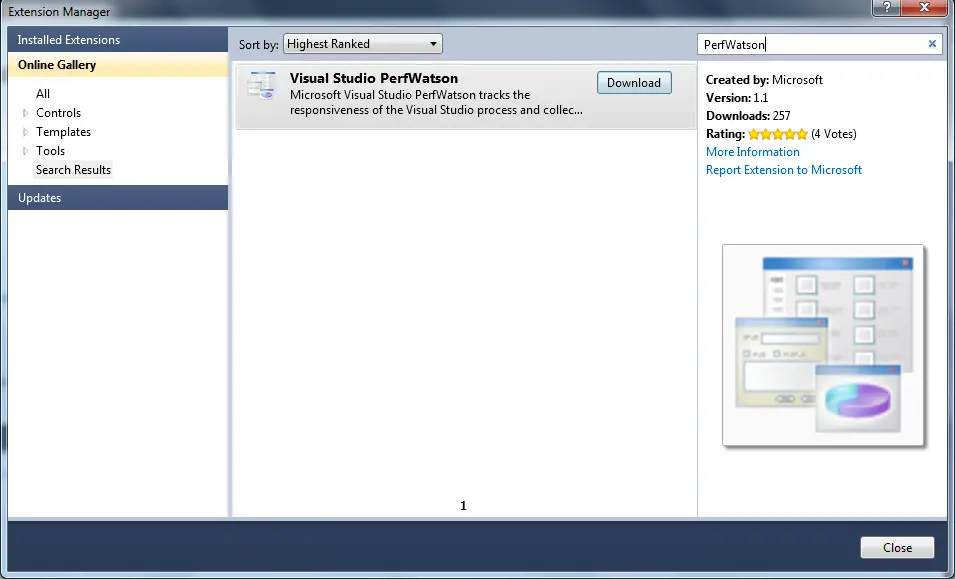
You can also download the Visual Studio PerfWatson from the Visual Studio Gallery .
The Visual Studio PerfWatson is not supported on Windows XP . It is supported on Windows Vista , Windows Server 2008 / R2 , Windows 7 and with Visual Studio 2010 SP1


Nice article , a faster visual studio would be something what doctor orders 🙂
Javin