How to See Recent Downloads on Google Chrome?
In this article, you’ll learn a simple tip that shows how to see recent downloads on Google chrome.
How to See Recent Downloads on Google Chrome?
Whenever we see a picture or a video online, we get attracted to it and we save it to our PC or Mobile phones. We download a lot of pictures and videos on the course of time. Let’s now see how to view our recent download history on Google chrome.
To see recent downloads on Google chrome:
Desktop
- Open your Google Chrome application on your desktop.
- On the top right corner of your page, click on the three vertical dots.
- It shows the list of available options.
- Click on the Downloads option.
- A new window opens, you can find your entire downloads in that window.
Or
Instead of following all these steps, you can press Cntrl+J in your chrome to open the Downloads window.
For Mobile phones and Tablets
- Open the Google chrome application in your device.
- Click on the three vertical dots on the top right corner of your page.
- Click on the Downloads option to views your recent downloads.

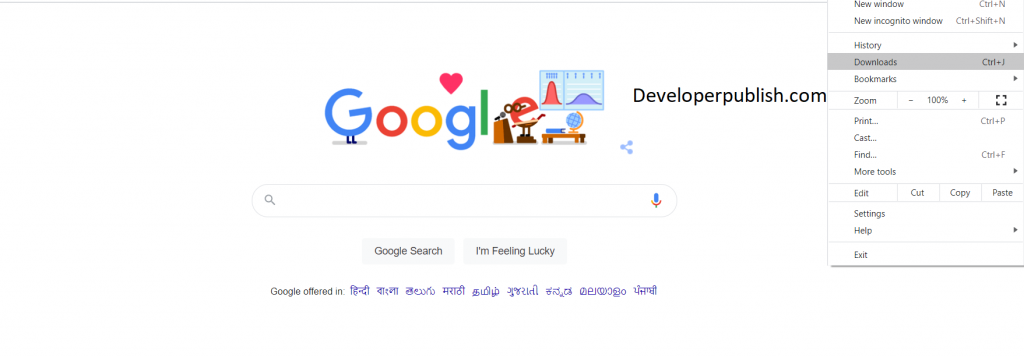


Leave a Review