5 Ways to Get Microsoft Word for Free: From Trials to Open-Source Alternatives
Microsoft Word is a popular word processing software that is widely used for creating and editing documents. However, it can be quite expensive for individuals and small businesses to purchase. Luckily, there are several ways to get Microsoft Word for free, either through web-based applications, mobile apps, trials, academic versions, or open-source alternatives.
5 Ways to Get Microsoft Word for Free: From Trials to Open-Source Alternatives
Microsoft Office Online / Office 365
Microsoft Office Online is a web-based version of Microsoft Office that allows users to access Word, Excel, PowerPoint, and other Microsoft Office apps for free. To access Microsoft Office Online, all you need is a Microsoft account, which is free to create. This option is perfect for users who need to access Microsoft Word occasionally but don’t want to pay for the desktop version.
To use Microsoft Office Online, simply visit the Microsoft Office website, sign in with your Microsoft account, and select the app you want to use, such as Word. The online version of Word includes most of the features available in the desktop version, including basic formatting tools, spell check, and more. However, some advanced features may be limited or unavailable.
Microsoft Office Mobile Apps
For users who prefer to work on their mobile devices, Microsoft offers free mobile apps for Android, iOS, and Windows devices. The mobile apps include Word, Excel, PowerPoint, and other Microsoft Office apps. This option is perfect for users who need to create and edit documents on-the-go.
To download the Microsoft Office mobile app, simply go to the app store on your device and search for “Microsoft Office.” Once you find the app, download and install it on your device. You will need to sign in with your Microsoft account to use the app. The mobile version of Word includes most of the features available in the desktop version, including basic formatting tools, spell check, and more. However, some advanced features may be limited or unavailable.
Microsoft Office Trial
If you need to use Microsoft Word for a short period, you can take advantage of the Microsoft Office trial version. The trial version allows you to use all the features of Microsoft Office, including Word, for a limited period, usually 30 days. This option is perfect for users who need to use the full version of Microsoft Word for a short project or assignment.
To download the trial version of Microsoft Office, simply visit the Microsoft Office website and sign up for the trial version. You will need to provide your credit card information, but you will not be charged during the trial period. Once the trial period ends, you will need to purchase the full version of Microsoft Office if you want to continue using it.
Academic Versions
Students and educators may be eligible for academic versions of Microsoft Office, which are discounted or free versions of the software. This option is perfect for students and educators who need access to Microsoft Word for academic purposes.
To check if you are eligible for an academic version of Microsoft Office, contact your school or university. Many schools and universities have agreements with Microsoft that allow them to offer discounted or free versions of Microsoft Office to their students and educators.
Open-Source Alternatives
If none of the above options work for you, there are several open-source alternatives to Microsoft Word available. One of the most popular open-source alternatives is OpenOffice, which includes a word processor, spreadsheet, presentation software, and more. This option is perfect for users who need basic word processing capabilities and don’t want to pay for Microsoft Word.
To use OpenOffice, simply visit the OpenOffice website and download the software. Once you have installed OpenOffice, you can start using the word processor to create and edit documents. OpenOffice includes many of the same features as Microsoft Word, such as basic formatting tools, spell check, and more. However, some advanced features may be limited or unavailable.

Another popular open-source alternative to Microsoft Word is LibreOffice, which is a fork of OpenOffice. LibreOffice includes a word processor, spreadsheet, presentation software, and more. This option is perfect for users who need basic word processing capabilities and don’t want to pay for Microsoft Word.
To use LibreOffice, simply visit the LibreOffice website and download the software. Once you have installed LibreOffice, you can start using the word processor to create and edit documents. LibreOffice includes many of the same features as Microsoft Word, such as basic formatting tools, spell check, and more. However, some advanced features may be limited or unavailable.
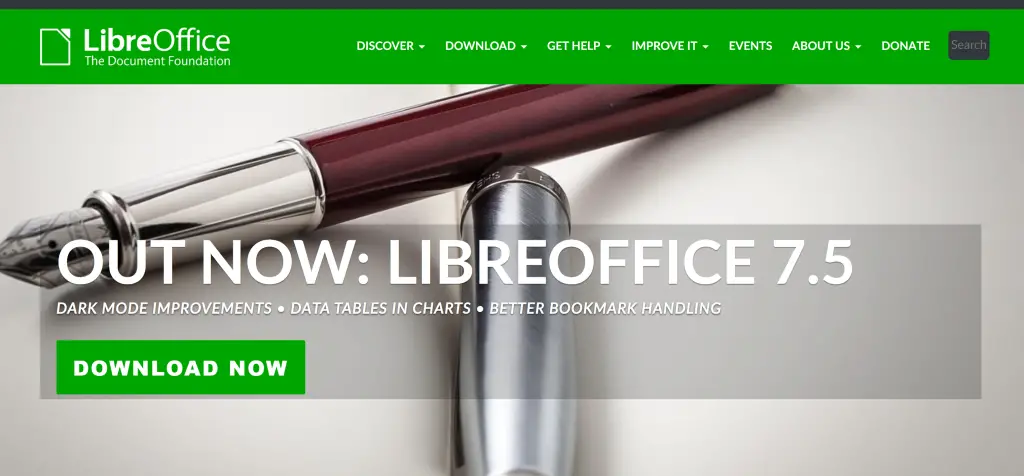
In conclusion, there are several ways to get Microsoft Word for free, either through web-based applications, mobile apps, trials, academic versions, or open-source alternatives. Depending on your needs and budget, you can choose the option that best suits you. If you only need basic word processing capabilities, open-source alternatives like OpenOffice or LibreOffice are excellent options. However, if you need advanced features and access to other Microsoft Office apps, you may need to consider purchasing the full version of Microsoft Office.




Leave a Review