You cant do this using PhoneCallTask in Windows Phone
Today , i was trying to enable the call waiting feature using the Service Code *43# .
Read How to enable call waiting in Windows Phone 7 article ?
I was able to enable it by manually dialing the service code and tried to achieve the same via PhoneCallTask in Windows Phone .
Unluckily , i could not achieve it 🙁 …
My code looked like this ..
PhoneCallTask pCall = new PhoneCallTask(); pCall.PhoneNumber = "*43#"; pCall.Show();
when you run the Windows Phone App with the above code , you will see a dialog confirming to call the number and when you click call , you will end up getting the following error message .
Lesson learnt “You Cannot dial service codes programmatically” 🙁
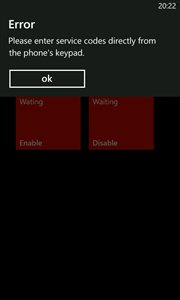





Leave a Review