Windows Phone Page Alignment Grid in Visual Studio 2012
You can easily align the content as well as the spacing between the elements when developing the Windows Phone apps in Visual Studio 2012 .
Windows Phone Page Alignment Grid in Visual Studio 2012
The feature called “Alignment Grid” which was available in Expression Blend and is now available in Visual Studio 2012 .
The Alignment Grid feature is very useful for setting the alignments of the elements of your Windows Phone page easily.
To enable the Grid Alignment , just click the button at the bottom of the designer .
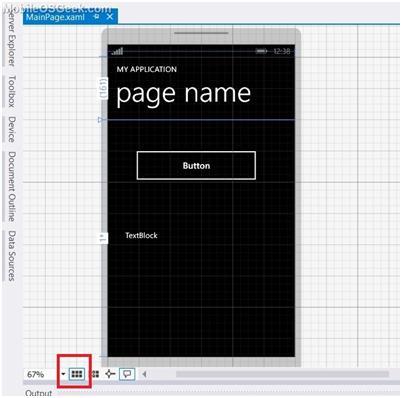
This will show a 12px alignment grid in Visual Studio which helps the developers to align the UI elements accordingly.





Leave a Review