C# Tips & Tricks #33 – Why doesn’t this cause an Exception ?
This blog post explain the usage of the Checked Block in .NET and how you can use them in Visual Studio.
I was trying to run the below code snippet in Visual Studio 2010 .
int Number1 = 320000;
int Number2 = 320000;
int Number3 = Number1 * Number2 ;
MessageBox.Show(Number3.ToString());The code resulted in the value – 797966336 without being showing the error or the correct value .
Just found that If you want an exception to be raised on this occassion , then use the following 2 options as below .
1. Checked Block
Checked
{
int Number1 = 320000;
int Number2 = 320000;
int Number3 = Number1 * Number2 ;
MessageBox.Show(Number3.ToString());
}2. Enable the checked compiler option in Visual Studio Project Properties
To set the compiler option in the Visual Studio 2010 .
1. Right Click on the Project and open Properties.
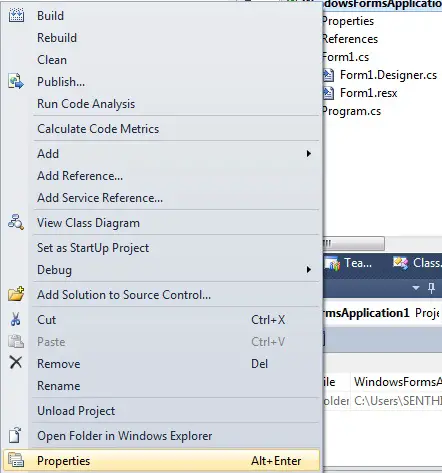
2. Click the Build Property Tab page
3. Click the Advanced Button near the Output.
4.Check the Property “Check for Arithmetic Overflow/Underflow” and Click ok .
Now run the same code again , you should be able to raise an exception
OverFlow Exception was unhandled .
Arithmetic operation resulted in an overflow.

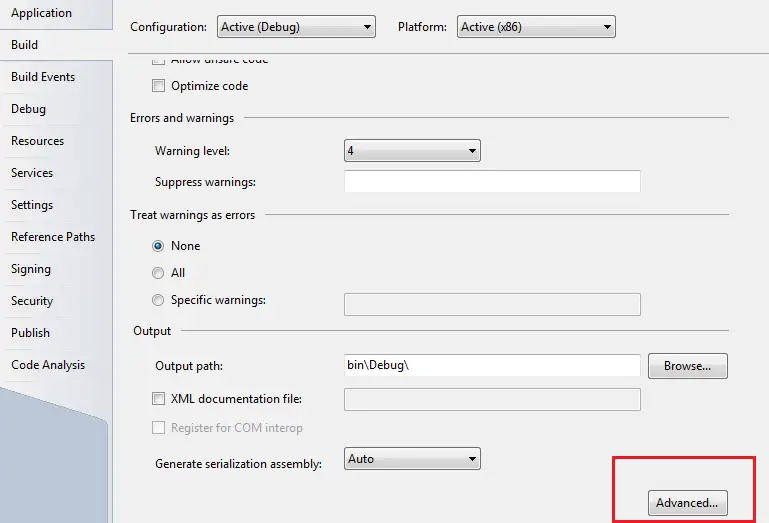
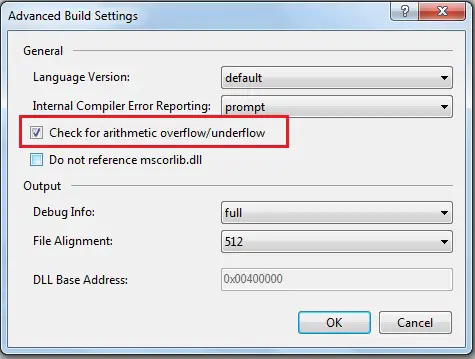
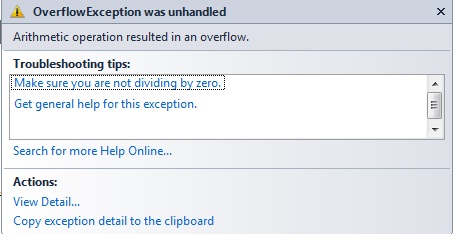




Leave a Review