Visual Studio 2015 Tips and Tricks-Touch Support
Microsoft Visual Studio 2015 RC now supports Touch for various gestures within the Visual Studio Editor.
Some of the gestures support in Visual Studio includes
- Scrolling
- Pinch to Zoom
- Select words by double tapping.
- Press and hold to display the editor context menu.

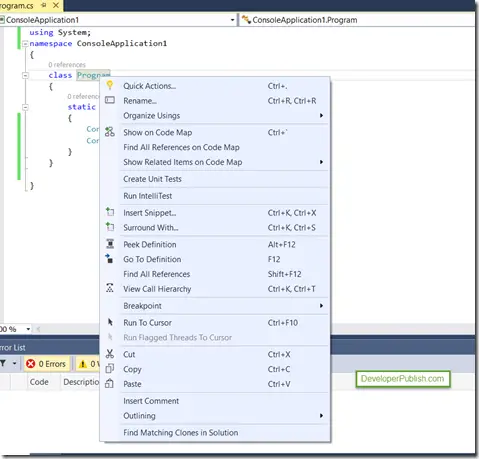


Leave a Review