Visual Studio 2015 Tips and Tricks – Custom Window Layouts
Microsoft Visual Studio 2015 RC has a new feature that lets the developers to save the custom layouts and quickly switch between them when needed .
Visual Studio 2015 RC allows up to 10 custom layouts and the developers can use the Window –> Save Windows Layout menu to save the custom window layout.
You can apply the saved layout by using the menu option Windows –> Apply Window Layout and selecting the Layout . Alternatively , the shortcut keys Ctrl+Alt+1 to Ctrl+Alt+9 can be used to apply the layout.
The Manage Layout lets the developers to rename a layout reorder a layout or delete a layout.
A typical usage of this feature is when you have multiple system , you can create layouts that are optimized for each machine.

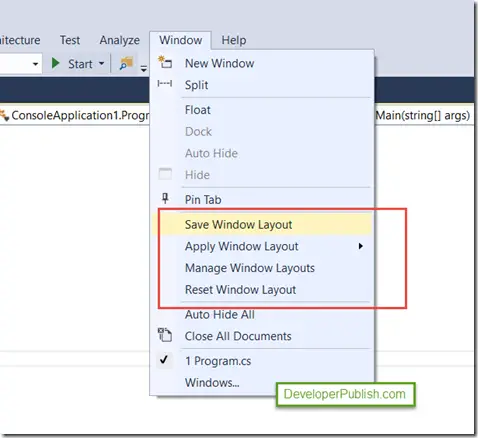
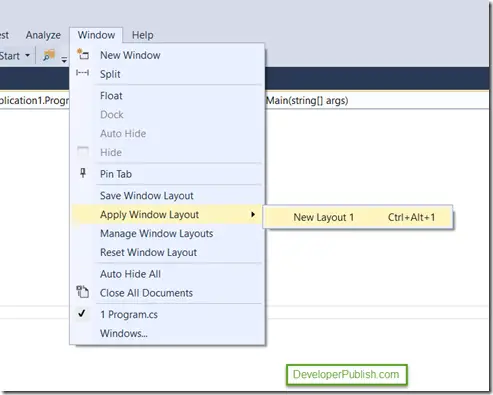
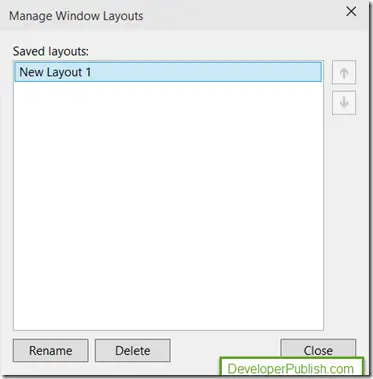


[…] Visual Studio 2015 Tips and Tricks – Custom Window Layouts, Senthil Kumar […]