Visual Studio 2013 Tips & Tricks – Stack Overflow in Visual Studio 2013
StackOverflow is one of the popular websites that has almost become a big part of the developer’s life. It is one of the sites where in the developers would search for or post the questions and get it answered by the community members.
Did you know that you can have the StackOverflow integrated in to Visual Studio 2013? How can this be done?
Pretty easy.
There is an extension called “VSCommands for Visual Studio 2013“ which is one of the popular extensions for Visual Studio. The VSCommands for Visual Studio 2013 has many features and one such feature is the integration of the StackOverflow in Visual Studio.
You can download and install the VSCommands for Visual Studio 2013 here
Once you install the extension, you will see the StackOverflow icon and the Search text box in the Visual Studio 2013 title bar. Click the Icon or start typing the keyword to search for. Within few seconds you should see the results from StackOverflow.
Now, you can track your StackOverflow updates directly from Visual Studio 2013 using the VSCommands for Visual Studio 2013 😉

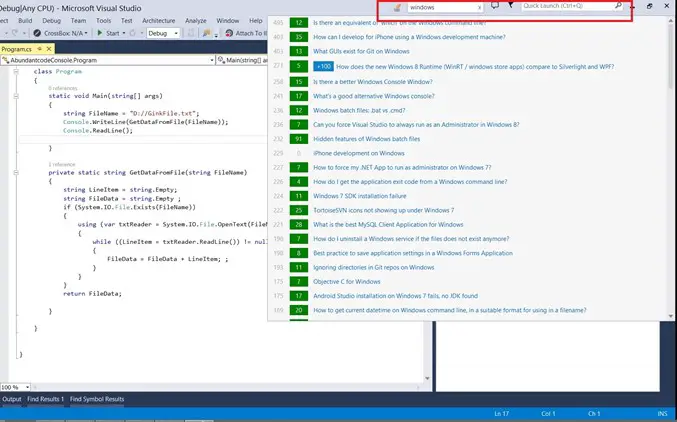


Leave a Review