Visual Studio 2013 Tips & Tricks – Disable All Caps in Menu title
In Microsoft Visual Studio 2012 and Microsoft Visual Studio 2013, the menu titles are shown in caps by default.
If you want to display the menu tile in lower case or in Pascal casing, here’s how you do it.
The Visual Studio Code Gallery has an interesting plugin called “VSCommands”, a lightweight productivity extension for Visual Studio. The VSCommands for Visual Studio 2013 is created by Squared Infinity. You can download and install them from the below are the links
Alternatively, you can also search for the extension from Visual Studio extension manager and install it.
Once the VSCommands extension is installed follow the below steps
1. Launch Visual Studio 2013.
2. Navigate to Tools -> VS Commands and then click “Options” menu.
3. In the VSC – Config Screen, Select “Main Menu” under the “IDE Enhancements” group in the left sidebar. In the Content pane , check or enable the option “Change Main Menu letter case” and select “Sentence Case” or “Lower Case” option and click the “Save button”.
4. This should immediately change the menu titles based on your selection.
The VSCommands for Visual Studio includes many more features and this is just one of the many such features J

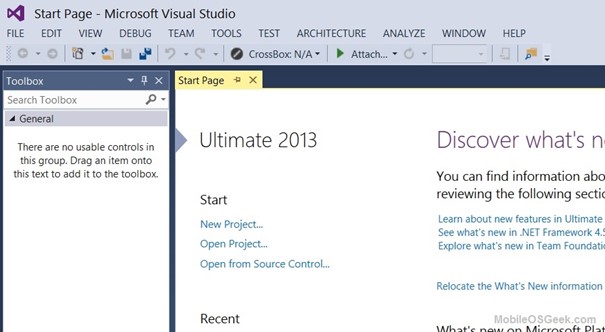
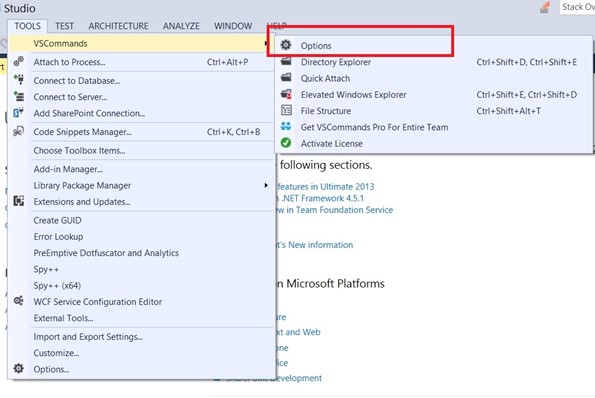
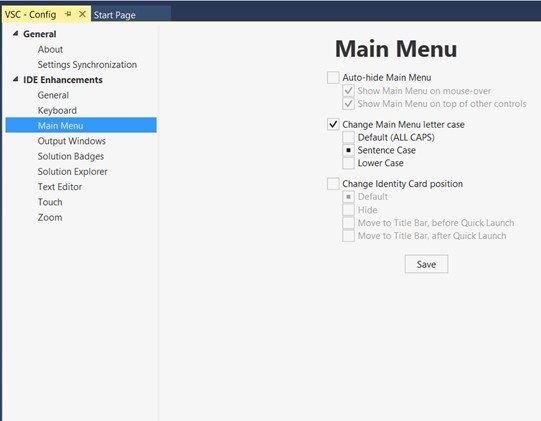
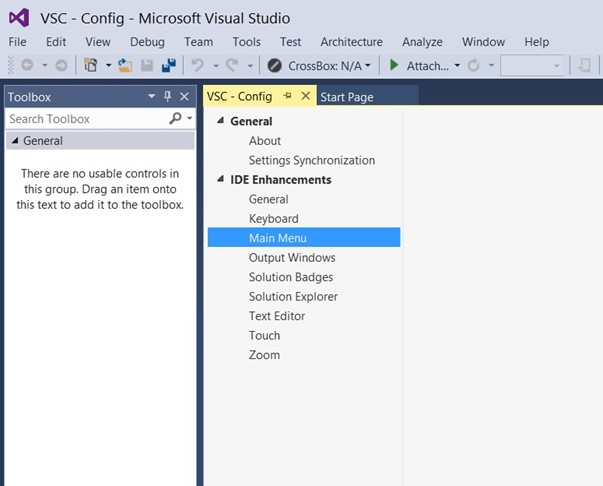


Leave a Review