Visual Studio 2013 Tips and Tricks – Double Click to Maximize Window with Productivity Power Tool 2013
The “Double Click to Maximize Window” features allows the developers to double click any window within Visual Studio 2013 to maximize it to full screen quickly.
When you double click on the maximized screen to dock it back to the original position.
One of the useful feature to get an full screen view of the few screens in Visual Studio 2013.
Note that you need to download and install the Visual Studio Productivity Power Tool 2013 from Visual Studio Gallery for this feature.

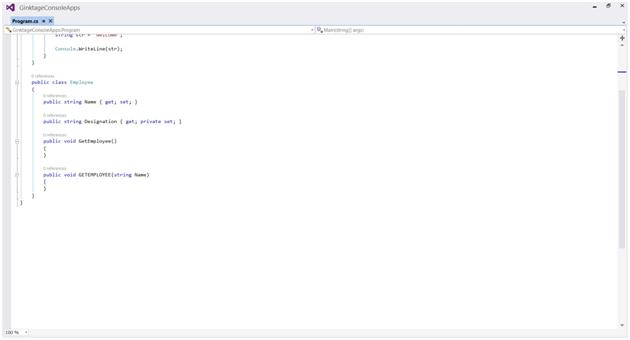


Leave a Review