UWP Tips & Tricks #5 – Detect DeviceFamily in Windows App
Since the Universal Windows Platform (UWP) apps run on all the devices powered by Window 10 , you might sometimes want to target a specific device family(eg : mobile or desktop) for certain features.
How to Detect DeviceFamily in UWP Apps ?
You can use the property VersionInfo.DeviceFamily that is defined in the AnalyticsInfo class as shown below.
var DeviceFamily = Windows.System.Profile.AnalyticsInfo.VersionInfo.DeviceFamily; MessageDialog dialog = new MessageDialog(DeviceFamily); dialog.ShowAsync();
When you run your UWP app on a desktop environment and using the Local Machine option for deployment , the device family will be displayed as Windows.Desktop.

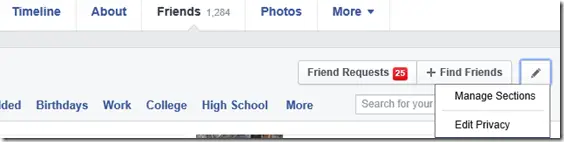




Leave a Review