UWP Tips & Tricks # 3 – Creating a Hosted Web App in Visual Studio 2015 ?
You can create a Hosted Web App in Visual Studio 2015 by following the below steps. Note that you require the existing website to host.
How to Create a Hosted Web App in Visual Studio 2015 ?
1. Launch Visual Studio 2015.
2. Create a new Windows 10 JavaScript app using the Blank template.
3. Open the package.appxmanifest file and set the following
– StartPage of the app
– Application Content URI rules.

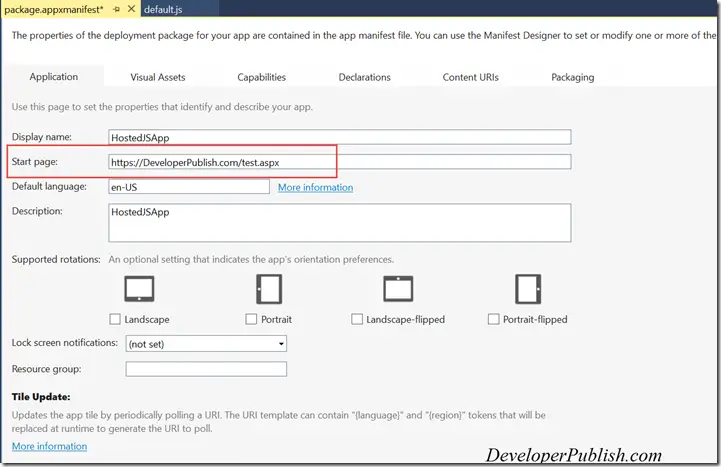
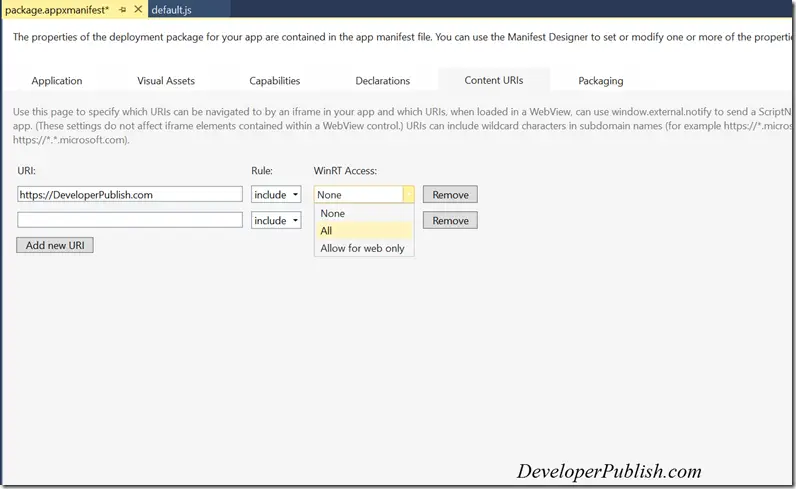




We”ll a Quick Tut
[…] date: 8/19/2015Social sharing volume in the past week: 1 6 0 2 “UWP Tips & Tricks # 3 – Creating a Hosted Web App in Visual Studio 2015 ?”You can create a Hosted Web App in Visual Studio 2015 by following the below steps. Note that you […]