Using Conditional Compilation in Xamarin Shared Project for iOS
There are times when you might want to perform an action that is specific to a device in the Xamarin Shared Project.
For example , assume that you have to set the string named title within the Xaml page present in the Xamarin Shared Project only for iOS devices to a specific text, you can use the conditional compilation directive as shown below.
string Title = ""; #if __IOS__ Title = "This is an iOS App"; #endif
Where did we get this __IOS__ directive from ?
Right click on the <AppName>.iOS project in the Solution Explorer and navigate to the Project properties Window.
Select Build from within the iOS project properties screen and you would fine the __IOS__ in the Conditional compilation symbols textbox as shown.

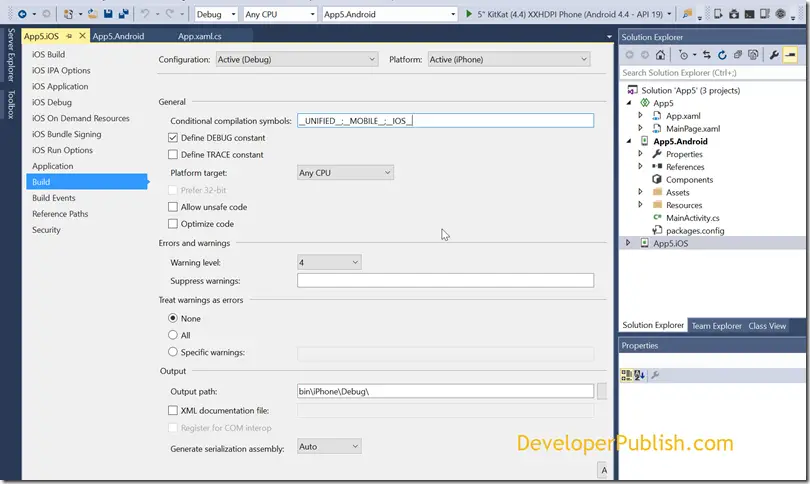



Leave a Review