Themes for the Visual Studio IDE
In this post, you’ll learn how to change Visual Studio theme using an Visual Studio extension using “Visual Studio Color Theme Editor” created by Matthew Johnson .
This Extension allows the developers to customize Visual Studio 2010 color palette used for menus, toolbars, tabs, title bars etc.
The extension is simply Cool and it was one of the feature that i was looking for in Visual Studio 2010 which is now .
The extension makes Visual Studio look like whatever color you want. 🙂
You can Download the Extension here or
You can use the Extension Manager inside Visual Studio 2010 and search for “visual Studio color Theme editor”. and install it from there .
Once you install,Visual Studio 2010 Color Theme Editor, you will find a “Theme” menu option.
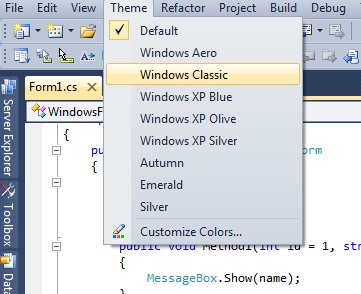
The Theme Menu will list the available Themes for Visual Studio 2010 like
- Windows Aero
- Default
- Windows XP Classic
- Windows XP Blue
- Windows XP Silver
- Windows XP Olive
- Autumn
- Emerland etc.
You can also create your own Themes.
My Visual Studio 2010 now looks Colorful and simply rocks.
Here are some of the screenshots of the themes for Visual Studio 2010.
Windows XP Silver
Windows XP Olive
Windows XP Blue
Emerland
Autumn

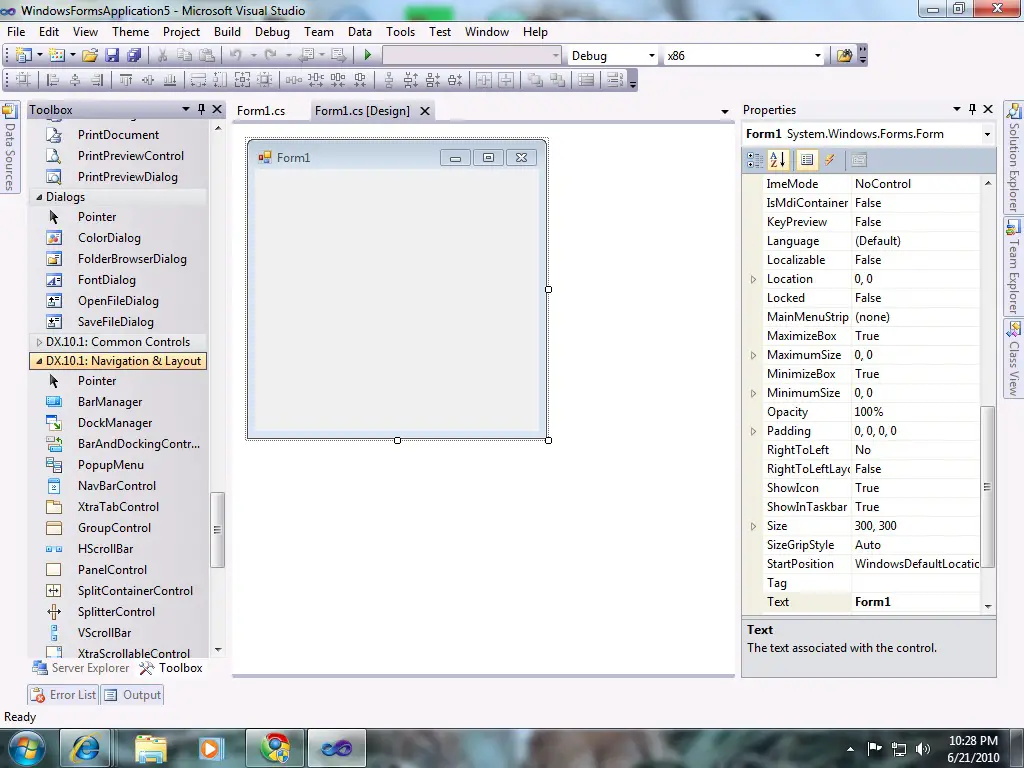
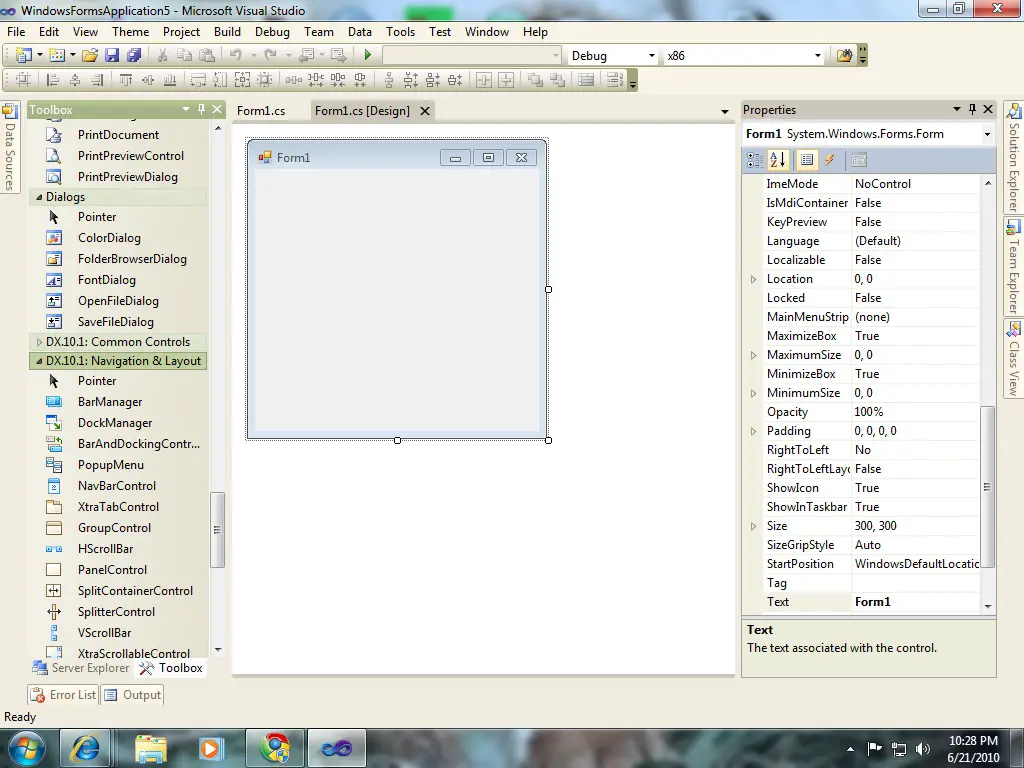
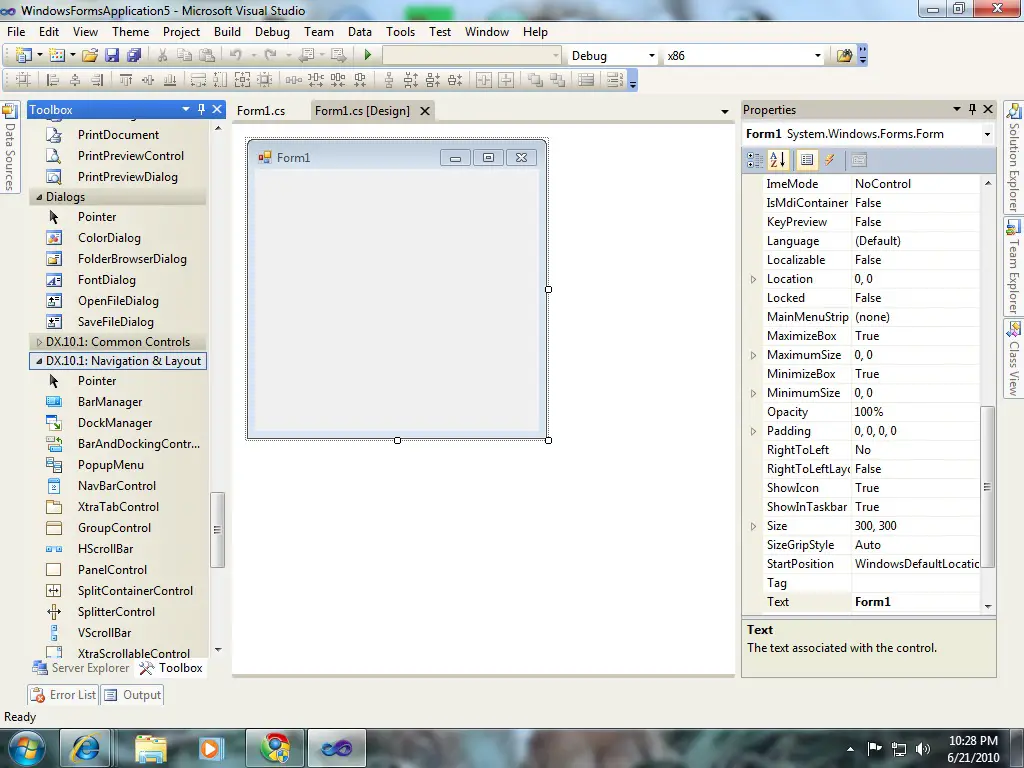
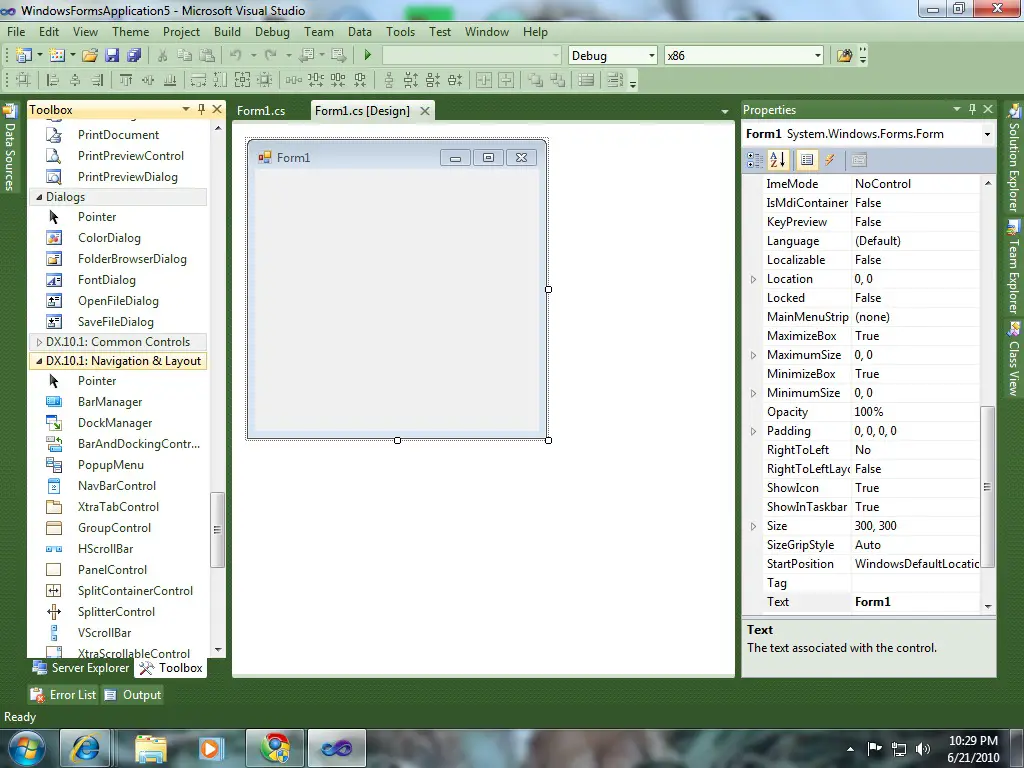
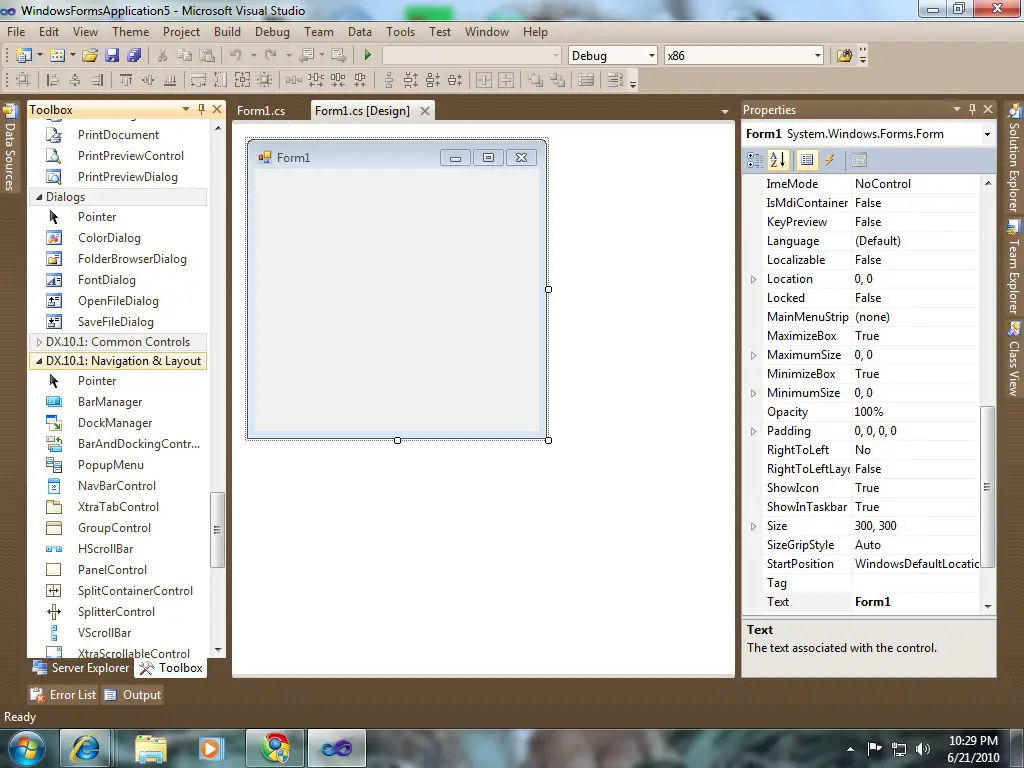




this has a bug where it tromps on some of the colors in the vs2k10 workflow designer, otherwise great addition