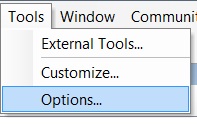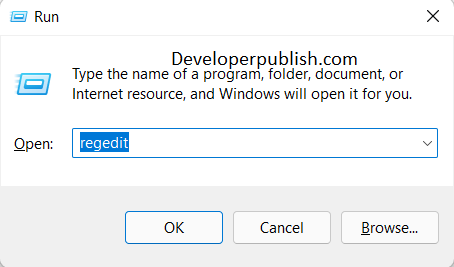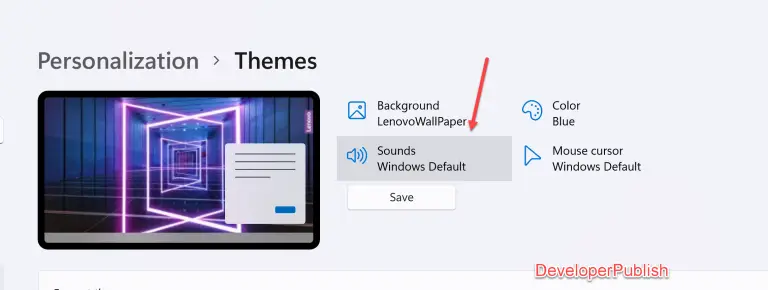RadAutoCompleteBox is a Autocomplete textbox that is part of the RadControls for Windows Phone . The RadAutoCompleteBox provides a textbox along with additional functionality of providing the suggestion based on the characters the user types in the textbox .
To add the RadAutoCompleteBox to your Windows Phone App , you need to include the following dll’s to your project
- Telerik.Windows.Core.dll
- Telerik.Windows.Controls.Input.dll
To add the RadAutoCompleteBox to your Windows Phone Page , you can add the following XAML code to your Windows Phone page
<telerikInput:RadAutoCompleteBox Height="79" Name="radAutoCompleteBox1" Text="TextBox" Width="414" />
If you want to add the RadAutoCompleteBox via Code behind , you can create and instance of RadAutoCompleteBox like the one below
RadAutoCompleteBox radAutoCompleteBox1 = new RadAutoCompleteBox();
You should also add the following namespace in your codebehind file
using Telerik.Windows.Controls;
Now comes the important aspect of the RadAutoCompleteBox – Providing Suggestion .
Once you have added the RadAutoCompleteBox to the Windows Phone Page , you need to set the SuggestionsSource property so that the related suggestions are displayed when the user enters the characters in the textbox .
private ListGetSuggestions()
{
List MobilePhoneModel = new List();
MobilePhoneModel.Add("HTC Mozart");
MobilePhoneModel.Add("HTC HD7");
MobilePhoneModel.Add("Nokia Lumia 800");
MobilePhoneModel.Add("Nokia Lumia 710");
MobilePhoneModel.Add("Nokia Lumia");
return MobilePhoneModel;
}
radAutoCompleteBox1.SuggestionsSource = GetSuggestions();