Target Different versions of Windows Phone with the Windows Phone 7.1 SDK
With the Windows Phone 7.1 SDK Beta that Microsoft had released few days back , it will be possible to target both the version of Windows Phone 7 and Windows Phone 7.1 .
When a new project is created , an option is shown for the user to select the targeted Device ( Windows Phone 7.0 or Windows Phone 7.1 ) .
For the Existing projects that targets Windows Phone 7.0 , it is possible to switch from WP7 to WP 7.1 (Mango) by following the steps described below .
1. Open the existing Windows Phone 7 Project in the Visual Studio .
2. Right click on the project and click properties .
3. In the Application tab of the Project Properties window , you can change the version to Windows Phone 7.1
Note that once you convert your App to Windows Phone 7.1 , you cant revert it back to Windows Phone 7 . You might get the following message
“You are about to upgrade this project to target Windows Phone 7.1. Please take backup of the project files before proceeding because this action cannot be undone. Upgrading this project does not affect any referenced projects.” .
4. Click yes to continue .
Now your project is converted to Windows Phone 7.1 App .

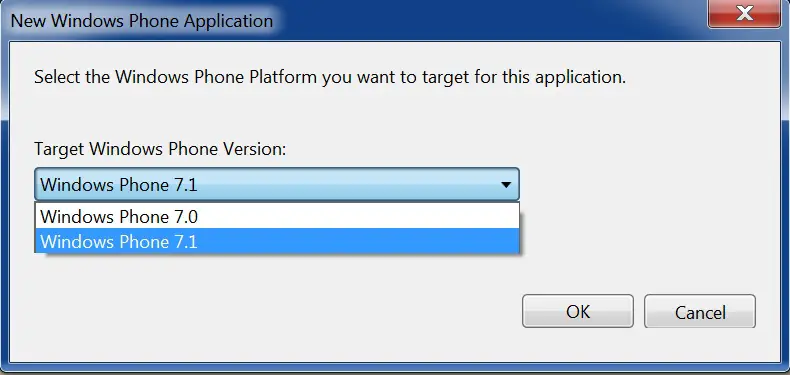
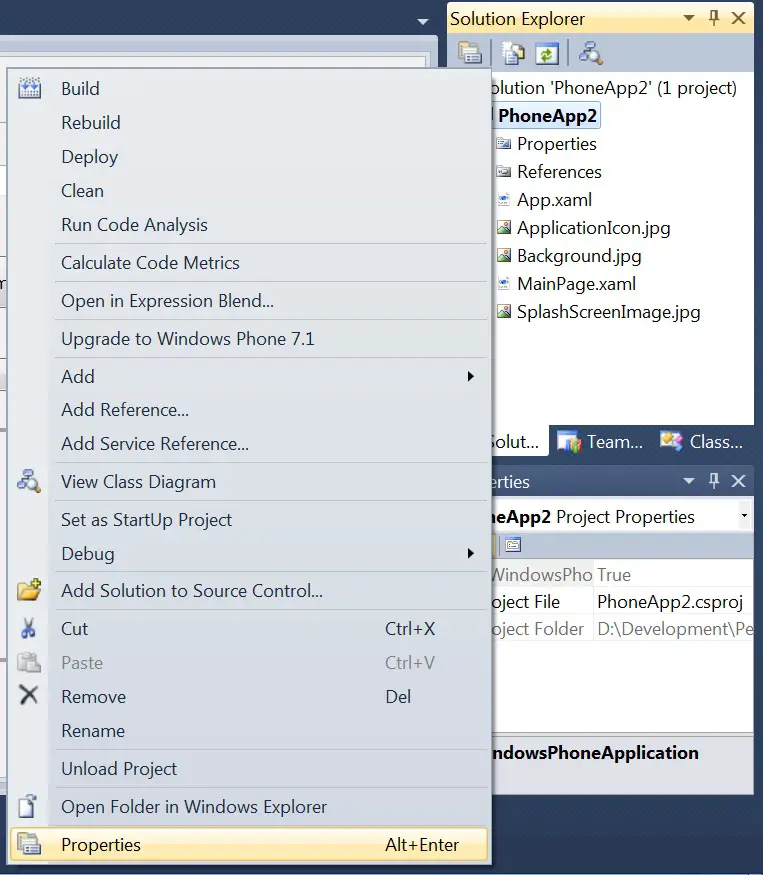
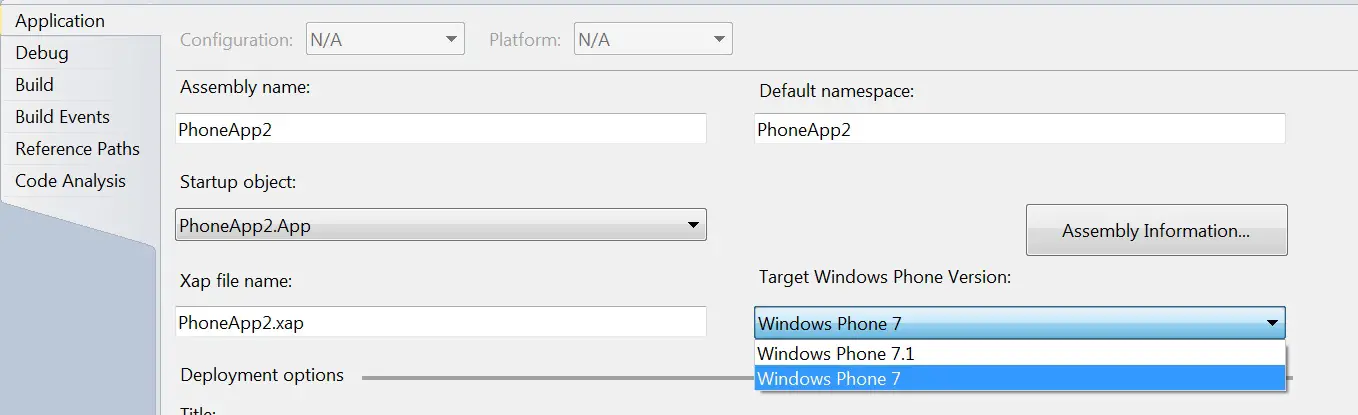
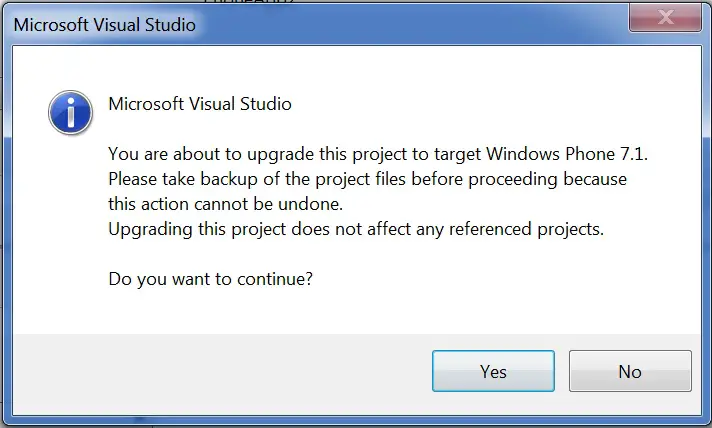




It is possible to switch back from 7.1 to 7.0, but it requires a little work. This post describes the process: http://www.windowsphonegeek.com/articles/Switching-between-Windows-Phone-7-1-Mango-and-7-0-RTW-and-vice-versa
Nice post Daniel . It is definitely a more detailed post