System.IO.IsolatedStorage.IsolatedStorageException: Operation not permitted on IsolatedStorageFileStream in Windows Phone 8 App
I was recently try out some samples using Windows Phone 8 SDK and one such sample was using Isolated Storage . After trying it out for some time , i ended up getting the below error when creating a new file in the isolated storage.
“An exception of type ‘System.IO.IsolatedStorage.IsolatedStorageException’ occurred in mscorlib.ni.dll but was not handled in user code
Additional information: Operation not permitted on IsolatedStorageFileStream.”
For example , when try to execute the below code , you might get the above error.
private void Button_Click(object sender, RoutedEventArgs e)
{
// Create a file in Isolated Storage
IsolatedStorageFile storage= IsolatedStorageFile.GetUserStoreForApplication();
storage.CreateFile("developerpublish\test.txt");
}
One of the reasons for the above error was the invalid directory . The directory “developerpublish” does not exist where we are trying to create the text file under this directory . Before creating the file under the directory(that does not exist) , first we need to create the Directory.
Below is the modified code to handle this.
private void Button_Click(object sender, RoutedEventArgs e)
{
// Create a file in Isolated Storage
IsolatedStorageFile storage= IsolatedStorageFile.GetUserStoreForApplication();
storage.CreateDirectory("developerpublish");
if (storage.FileExists("developerpublish\test.txt"))
storage.DeleteFile("developerpublish\test.txt");
storage.CreateFile("developerpublish\test.txt");
}

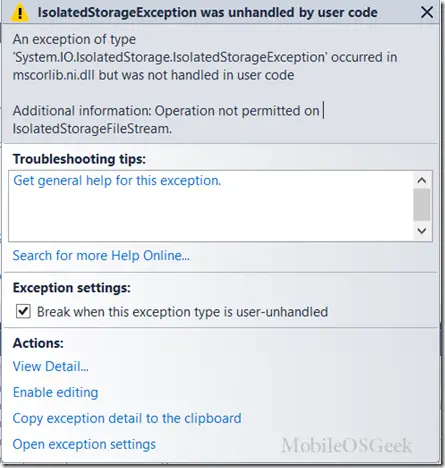




Leave a Review