MapDownloaderTask in Windows Phone
MapDownloaderTask is a Launcher that lets the Windows Phone users to download the map for offline usage.
The MapDownloaderTask opens the Map Downloader settings where the user can select the place of the map to download.
Below is a sample sourcecode demonstrating MapDownloaderTask in Windows Phone
using System;
using System.Collections.Generic;
using System.Linq;
using System.Net;
using System.Windows;
using System.Windows.Controls;
using System.Windows.Navigation;
using Microsoft.Phone.Controls;
using Microsoft.Phone.Shell;
using PhoneApp2.Resources;
using Microsoft.Phone.Tasks;
namespace PhoneApp2
{
public partial class MainPage : PhoneApplicationPage
{
// Constructor
public MainPage()
{
InitializeComponent();
MapDownload();
}
// SK - Download Map for Offline data
private void MapDownload()
{
try
{
MapDownloaderTask map = new MapDownloaderTask();
map.Show();
}
catch (Exception ex)
{
MessageBox.Show(ex.Message);
}
}
}
}
The Show method of the MapDownloaderTask will launch the Map Downloader settings. The users can select the region to download.
In the Downloaded Maps Application, tap Add button in the Application bar.
Select the Continent
Select the Country
Select the Region
Click the download button in the Download Map Confirmation screen.
The download of the map for the selected region should begin in some time 🙂

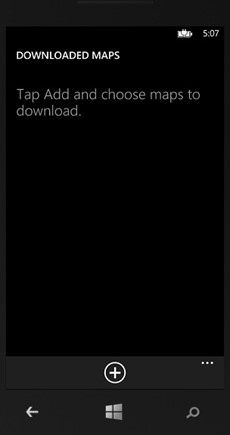
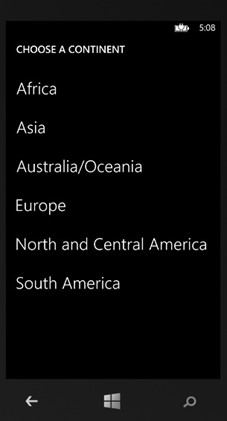
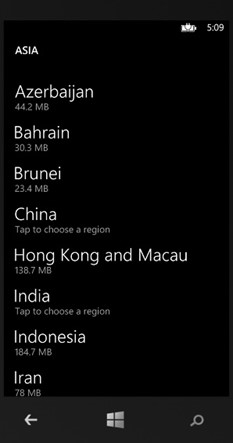
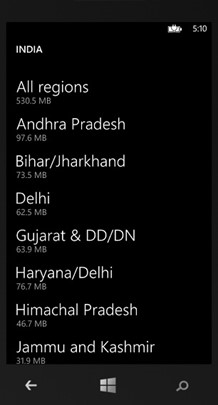
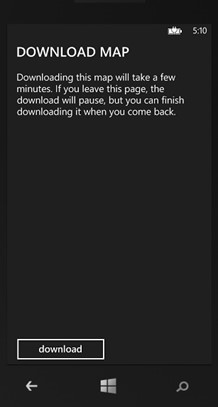




Leave a Review