Installing Windows Phone 7.1 SDK on Windows 8
Recently, I got the Windows 8 Enterprise Evaluation installed on my laptop and also installed the Windows Phone 7.1 Developer Tools on the Windows 8 system .
When I started to build my Windows Phone App in Visual Studio 2010, I ended up getting the following error
“C:documentsvisual studio 2010ProjectsPhoneApp1PhoneApp1objDebugXapCacheFile.xml’. Please rebuild the solution and try again.”
Rebuilding the Visual Studio solution further resulted in the following error
“The target “GetCopyToOutputDirectoryContentProjectItems” does not exist in the project”
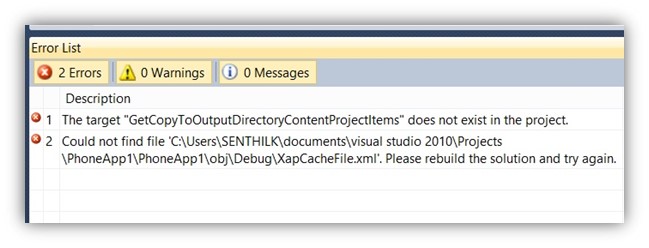
Without much difficulty, I was able to solve the issue. Thanks to Kunal who quickly pointed me to the exact reason of the error and explained me the steps to be followed to solve this issue.
The main reason of this error was the issue with the installation of the Microsoft XNA Game Studio 4.0.
I Followed the below steps to get it resolved.
1. Downloaded the XNA Game Studio 4.0 Refresh and installed it from Microsoft Download Centre
3. Download and Install Windows Phone 7.1.1 Update from Microsoft Download Centre
That’s it, Now, I was able to build and run my Windows Phone project as usual on my Windows 8 System 🙂





Yep. I too got the same error. Windows phone 7.1 sdk setup was cancelled due to xna game studio installation error.
Hello sir, I need your help..
I have a WCF service which has a method which inserts a row in my database(.mdf) now i want this service to use in my windows phone8 app. I have added service reference to that service.
but when i consume that method it throws an exception that Server not found.
i think that because of localhost..
but i solved it to use ip address ..
but again when i test the service the exception is that SQL server is not configured to allow remote access.
I don’t have the SQL management studio.. how can i resolve it ..
I shall be very thankful to you
Check your services – possibly , the issue is there …