How to View the XAML Code on the Intellisense popup in Visual Studio?
Most of the Developers working on Visual Studio would love the Intellisense feature that pops up and gives the list of suggested methods , events , properties etc and is useful too.
How to View the XAML Code on the Intellisense popup in Visual Studio?
But how do one view the source code that is covered by the Intellisense window like the below screenshot of the XAML Code of Windows Phone 7 Application ?
When the Intellisense is displayed , just press and hold the ctrl key .
This shortcut key makes the Intellisense popup windows to be transparent and the code behind will be visible .
Leave the Ctrl Key back to see the Intellisense again . The same works in the Code Behind too 🙂

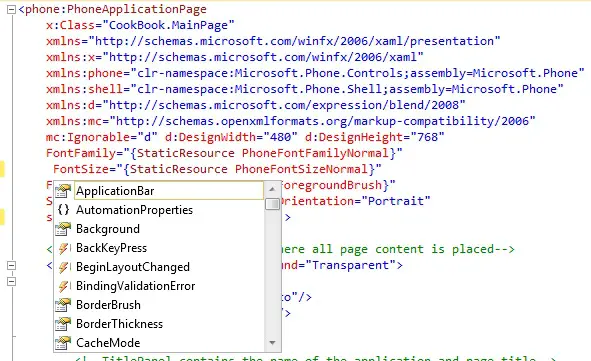
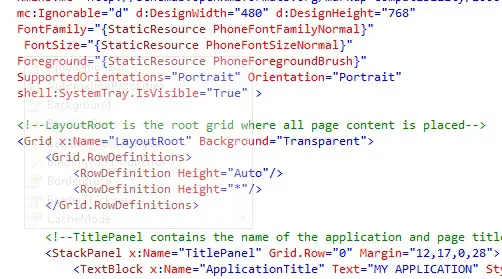

Leave a Review