How to unlock your Windows Phone 8 for development and deploying apps?
It may be necessary for the developers to test their Windows Phone apps on not just on the Windows Phone emulator but also on the actual Windows Phone device . Although the emulator provides almost all the functionalities for testing the app , app testing on the real device , the developer can be more confident on how the app works in real time.
How to unlock your Windows Phone 8 for development and deploying apps?
To unlock your Windows Phone 8 for developing and deploying apps on the Windows Phone 8 device, you need the following.
1. Windows Phone 8 SDK installed.
2. Windows Phone developer account
3. Windows Phone 8 device
Make sure that your Windows Phone 8’s screen is unlocked and is connected to your Windows 8 PC when registering the Phone for development.
You can register your Windows Phone by using the Windows Phone Developer Registration Tool that is part of the Windows Phone 8 SDK.

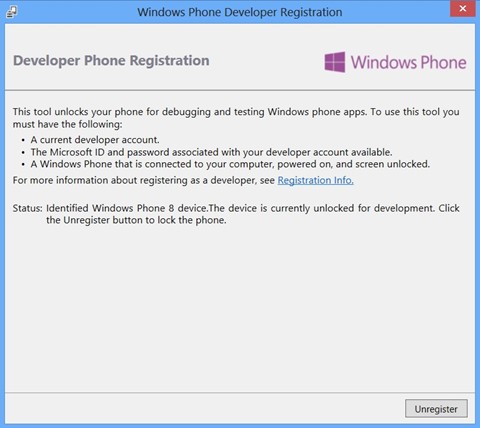




Leave a Review