How to set the Minimum Width for a Windows Store App ?
If you wanted to set the minimum width for a Windows Store App , you can use set it in the package.appxmanifest manifest file.
How to set the Minimum Width for a Windows Store App ?
1. Launch Visual Studio 2013 and open your Windows Store Project.
2. Open the package.appxmanifest manifest file from Visual Studio Solution explorer.
3. Navigate to the Application tab to find the minimum width field. Select the values from the dropdown list to change the minimum width .
4. Save the project .

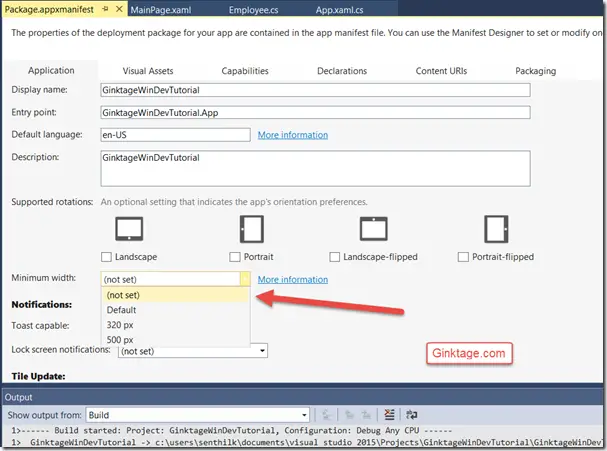




Leave a Review