How to select a Photo from the Windows Phone Media Library using C# ?
Sometimes , the windows phone developers might be required to select the photo or image from the Windows Phone Media library in their Windows phone App .
A typically example would be uploading the profile picture of the facebook profile from a facebook App etc …
The Windows Phone 7 SDK provides the PhotoChooserTask chooser which allows the users to choose a picture from the album photo gallery or the Media library .
How to select a Photo from the Windows Phone Media Library using C# ?
The Chooser “PhotoChooserTask” is defined in the namespace using Microsoft.Phone.Tasks .
To select the photo from the media library , just create an instance of the PhotoChooserTask class and call the Show Method .
The Completed event is called when a picture is selected from the the photo library and you can use one of the parameter PhotoResult to get the selected picture from your photo album.
using System;
using System.Collections.Generic;
using System.Linq;
using System.Net;
using System.Windows;
using System.Windows.Controls;
using System.Windows.Documents;
using System.Windows.Input;
using System.Windows.Media;
using System.Windows.Media.Animation;
using System.Windows.Shapes;
using Microsoft.Phone.Controls;
using Microsoft.Phone.Tasks;
using System.IO;
using System.Windows.Media.Imaging;
namespace PhoneApp4
{
public partial class MainPage : PhoneApplicationPage
{
// Constructor
public MainPage()
{
InitializeComponent();
}
PhotoChooserTask selectphoto = null;
private void button1_Click(object sender, RoutedEventArgs e)
{
selectphoto = new PhotoChooserTask();
selectphoto.Completed += new EventHandler<PhotoResult>(selectphoto_Completed);
selectphoto.Show();
}
void selectphoto_Completed(object sender, PhotoResult e)
{
if (e.TaskResult == TaskResult.OK)
{
BinaryReader reader = new BinaryReader(e.ChosenPhoto);
image1.Source = new BitmapImage(new Uri(e.OriginalFileName));
}
}
}
}
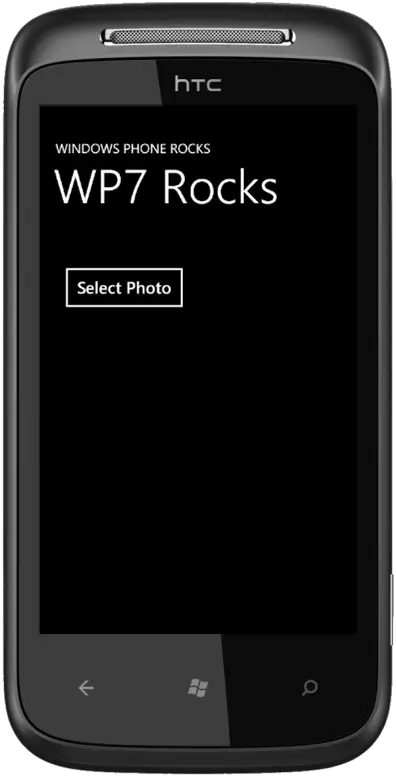
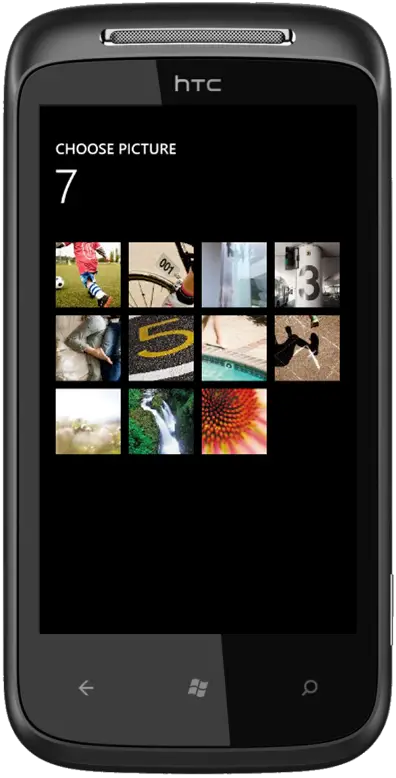
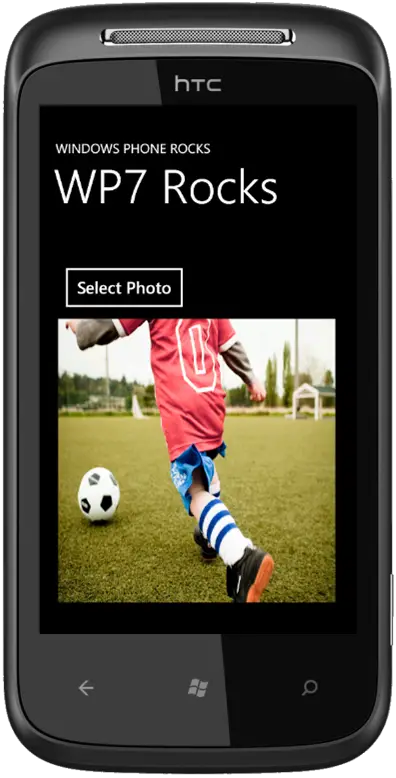




getting error in “image1.source”.
aah got it, i forgot to add Image controler on my app , now its solved 🙂
Nice to hear that 🙂