How to review the App in Windows Phone using C#?
There might be scenarios where the developers might want to provide an option for the users to review the current application. There is a launcher that might help the developers in this scenario.
How to review the App in Windows Phone Programmatically?
The MarketplaceReviewTask lets the developers to allow the user to launch the Windows Phone Marketplace and display the review page of the Windows Phone app.
Just create an instance of the MarketplaceReviewTask and call the show method of the instance. This will launch the review page of the application in the Windows Phone Marketplace where the user can review the app.
using System;
using System.Collections.Generic;
using System.Linq;
using System.Net;
using System.Windows;
using System.Windows.Controls;
using System.Windows.Navigation;
using Microsoft.Phone.Controls;
using Microsoft.Phone.Shell;
using PhoneApp3.Resources;
using Microsoft.Phone.Tasks;
namespace PhoneApp3
{
public partial class MainPage : PhoneApplicationPage
{
// Constructor
public MainPage()
{
InitializeComponent();
ReviewApp();
}
private void ReviewApp()
{
MarketplaceReviewTask reviewTask = new MarketplaceReviewTask();
reviewTask.Show();
}
}
}
Note that when you try to use the MarketplaceReviewTask without the Microsoft Account configured on your Windows Phone / Emulator, you might receive the below error message

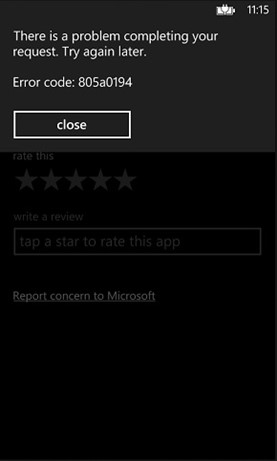




Leave a Review