How to query the version number and other information related to SQL Server ?
Sometimes, you might want to query the SQL Server version to know its exact version number and other information like Platform, Product Name etc.
Here’s a simple stored procedure in SQL Server that helps to retrieve not just the SQL Server version but also additional information about the SQL Server.
/* SENTHIL KUMAR Query to retreive the SQL Server Information */ EXEC xp_msver GO
The xp_msver returns not just the version number, but also other SQL Server related information like
1 ProductName NULL Microsoft SQL Server
2 ProductVersion 720896 11.0.2100.60
3 Language 1033 English (United States)
4 Platform NULL NT x64
5 Comments NULL SQL
6 CompanyName NULL Microsoft Corporation
7 FileDescription NULL SQL Server Windows NT – 64 Bit
8 FileVersion NULL 2011.0110.2100.060 ((SQL11_RTM).120210-1917 )
9 InternalName NULL SQLSERVR
10 LegalCopyright NULL Microsoft Corp. All rights reserved.
11 LegalTrademarks NULL Microsoft SQL Server is a registered trademark of Microsoft Corporation.
12 OriginalFilename NULL SQLSERVR.EXE
13 PrivateBuild NULL NULL
14 SpecialBuild 137625660 NULL
15 WindowsVersion 602931718 6.2 (9200)
16 ProcessorCount 8 8
17 ProcessorActiveMask NULL ff
18 ProcessorType 8664 NULL
19 PhysicalMemory 8124 8124 (8519024640)
20 Product ID NULL NULL
Note that I am using SQL Server 2012 for trying out the above query 🙂

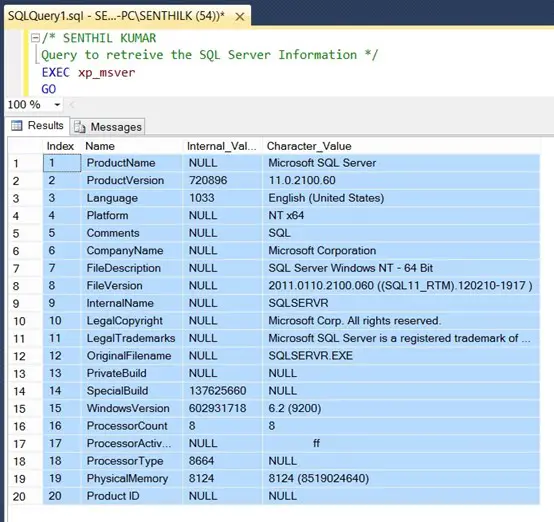

Leave a Review