C# Tips & Tricks #35 – Mark method as Obsolete or Deprecated
This blog post will explain in simple steps on how you can mark a method or function obsolete in C# or “deprecated” in C# using the Obsolete keyword.
How to mark a method as Obsolete or Deprecated in C# ?
For Example :
public class Employee
{
public string Name { get; set; }
public void SetEmployeeName(string name)
{
Name = name;
}
}If you need to mark the method SetEmployeeName as deprecated , then , just include the obsolete attrbute before the function like this
public class Employee
{
public string Name { get; set; }
[ Obsolete ]
public void SetEmployeeName(string name)
{
Name = name;
}
}When you call the SetEmployeeName , it should only show a warning stating the method is obsolete .
You can add an description for the function too via
[Obsolete("SetEmployeeName is deprecated,Use a different method instead", true) ] ]
public void SetEmployeeName(string name)
{
Name = name;
}The second parameter(true) defines to throw compiler error when this function is called .

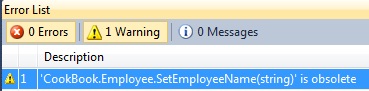
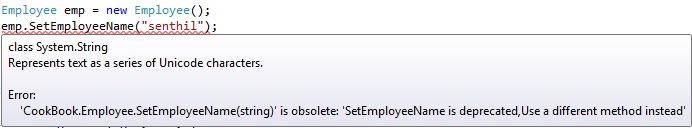




Thanks for the post! Very helpful feature for evolving code/API’s that a lot of devs aren’t aware of. The only thing is, it looks like you left off the attribute in question in your second code block.
Ah ,
Thanks Mike for letting me updated on this …