How to Load External Image via URL in Windows Phone?
If you want to load an external image from a website to your Windows Phone Application, you can easily do it by assigning the URI to the Bitmap Image .
In the below example, an Image is picked from an URL and then is displayed in the Image control in Windows Phone.
private void button1_Click(object sender, RoutedEventArgs e)
{
image1.Source = new BitmapImage(new Uri("http://developerpublish.com/wp-content/uploads/2011/09/45_2.png", UriKind.Absolute));
}
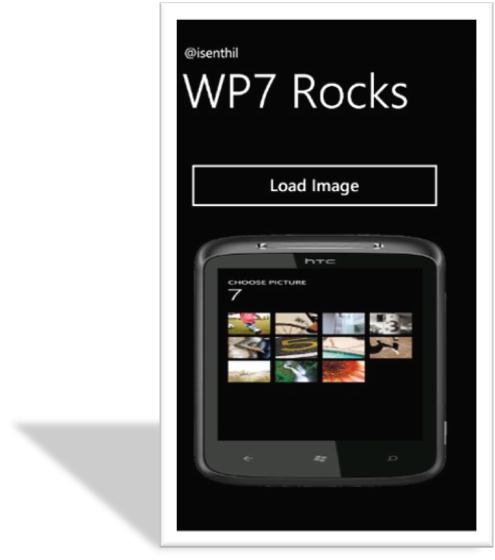





Leave a Review