How to get the Current Geo Coordinates in Windows Phone using C# ?
The GeoCoordinateWatcher class lets you to get the Geo Coordinates in Windows Phone . It is part of the Location Services which lets you to retrieve the current location (latitude,longitude) , speed etc.
How to get the Current Geo Coordinates in Windows Phone using C# ?
To use the GeoCoordinateWatcher to retreive the GPS location , you should add the reference to the System.Devices.Location namespace.
Below is a sample source code that demonstrates the usage of the GeoCoordinateWatcher class to get the current Geo Coordinates in Windows Phone using C#
using System;
using System.Collections.Generic;
using System.Linq;
using System.Net;
using System.Windows;
using System.Windows.Controls;
using System.Windows.Documents;
using System.Windows.Input;
using System.Windows.Media;
using System.Windows.Media.Animation;
using System.Windows.Shapes;
using Microsoft.Phone.Controls;
using Microsoft.Phone.Tasks;
using System.Device.Location;
namespace PhoneApp1
{
public partial class MainPage : PhoneApplicationPage
{
// Constructor
public MainPage()
{
InitializeComponent();
}
private void button1_Click(object sender, RoutedEventArgs e)
{
GeoCoordinateWatcher GeoCoordinater;
GeoCoordinater = new GeoCoordinateWatcher(GeoPositionAccuracy.Default);
GeoCoordinater.PositionChanged += new EventHandler<GeoPositionChangedEventArgs>(watcher_PositionChanged);
GeoCoordinater.Start();
}
void watcher_PositionChanged(object sender, GeoPositionChangedEventArgs e)
{
MessageBox.Show("Latitude = " + e.Position.Location.Latitude + " : Longitude = " + e.Position.Location.Longitude);
}
}
}
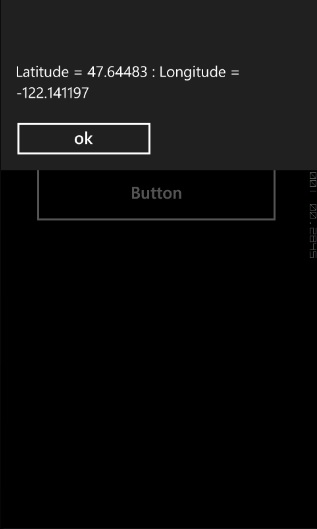




does this use internet or just use gps ???