How to get a Developer License to run Windows 8 Modern UI style apps?
Windows 8 App developers may need a developer license which lets you to develop, test and install Windows 8 Metro/Modern UI Apps.
The developer license is currently free and you can register easily if you have Microsoft account like Live ID, Hotmail account or Outlook.com account.
The developer license lets you to develop and test the Windows 8 App before you can actually submit it to the Windows Store for certification which lets you to side load apps.
The developer license is for the machine and for fixed amount of time.
How to get a Developer License to run Windows 8 Modern UI style apps?
When you run your Modern UI style App from Visual Studio 2012, you will be prompted to Get a developer license for Windows 8 and install the developer license. Click on the “I agree” button.
How to get a Developer License to run Windows 8 Apps?
You will be again prompted to enter the Microsoft account. Enter your Microsoft account credentials and click Sign In.
How to get a Developer License to run Windows 8 Apps?
Within some time, you will receive a success message that states you have received the developer license and also provides the expiry date of your developer license for Windows 8.
How to get a Developer License to run Windows 8 Apps?


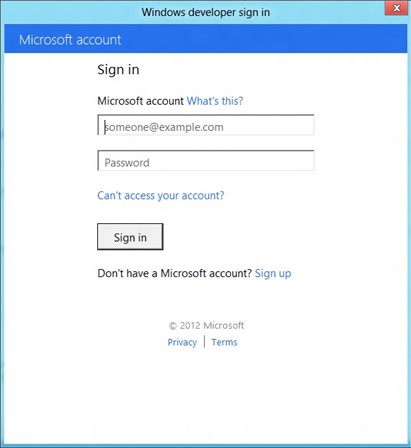





Leave a Review