How to find the Installed version of the PowerShell ?
If you want to find the version of the PowerShell that is installed on the PC , you can use the below command which provides the engine version.
$PSVersionTable.PSVersion
How to find the Installed version of the PowerShell ?
The $PSVersionTable was introduced in the PowerShell version 2.0 and provides you information like
- PSVersion
- WSManStackVersion
- SerializationVersion
- CLRVersion
- BuildVersion
- PSCompatibleVersions
- PSRemotingProtocolVersion

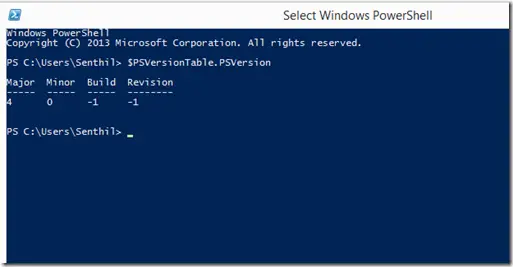


Leave a Review