How to enable Edit and Continue in Visual Studio 2012 within the ASP.NET MVC project?
The Edit and Continue is a feature that is useful specially for debugging . When the debugger breaks , the developers can edit the code and still continue debugging with this feature.
There are couple of ways to enable this feature in Visual Studio . One such way is to enable the Edit and Continue within the project .
To enable Edit and Continue in Visual Studio 2012 within the ASP.NET MVC project , follow the below steps
1. Right click on the Visual Studio solution and click “Properties” from the context menu.
2. In the Project Properties , click “Web” from the left sidebar and navigate to the “Debugger” group and check or enable the option “Enable Edit and Continue” and save your changes.
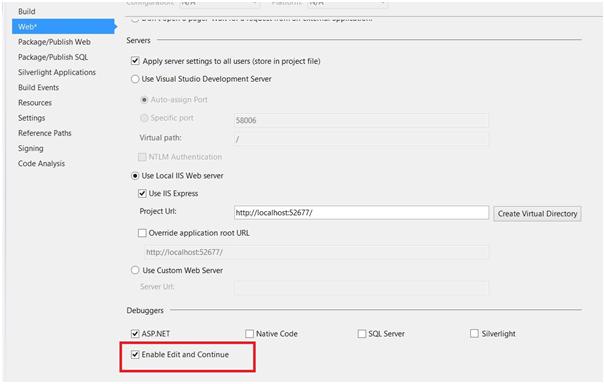



Leave a Review