How to display Suggestions in ‘on screen keyboard’ for a textbox in Windows Phone app?
In the standard Windows Phone functions like messaging or Email App, when you enter a text, you will see the list of suggestions for the text you are typing in the top of on screen keyboard.
Similarly, we can display the suggestions for a textbox in the on screen keyboard in our Windows Phone App too with the help of Input Scope(Chat or Text InputScopeName).
How to display Suggestions in ‘on screen keyboard’ for a textbox in Windows Phone app?
Just set the InputScope of the textbox to “Text” like the sample sourecode given below
<TextBox Name="textBox1" Text=""> <TextBox.InputScope> <InputScope > <InputScopeName NameValue="Text"/> </InputScope> </TextBox.InputScope> </TextBox>
If you want to try this in codebehind , you can use the below C# code instead
InputScope inputScope = new InputScope(); InputScopeName inputName = new InputScopeName(); inputName.NameValue = InputScopeNameValue.Text; inputScope.Names.Add(inputName); textBox1.InputScope = inputScope;
Run the WP7 Application and start enter few characters in the textbox , you should see the suggestions now 🙂

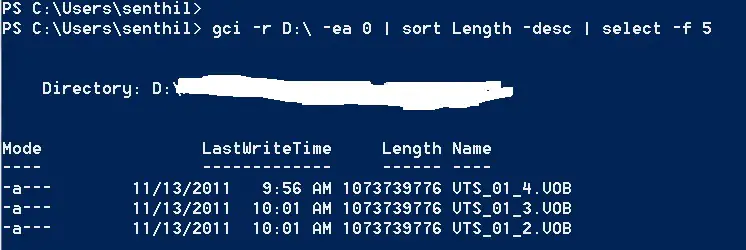
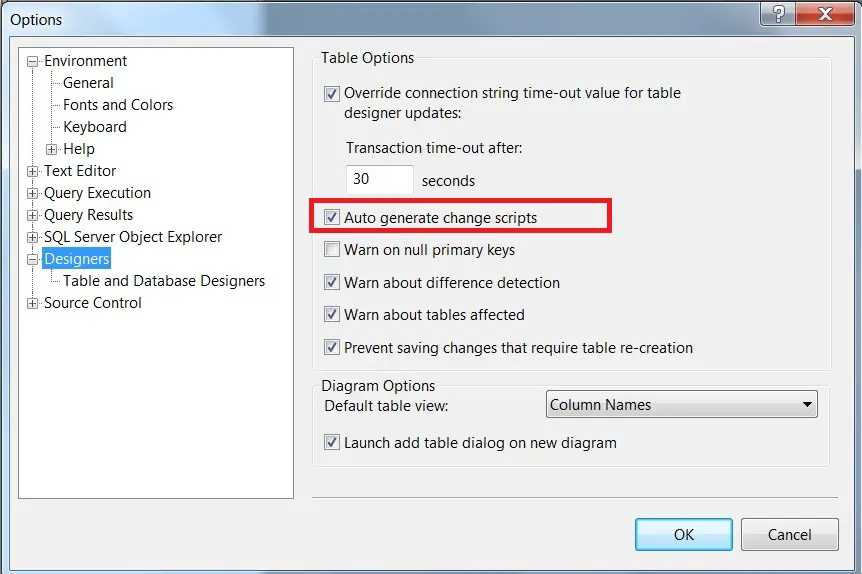




why dont you just add the inputscope attribute to do this :S
does exactly the same thing in a single line of code instead of 6
Thanks Talv . Works too 🙂