How to Change Theme in Windows Phone 8?
The Windows Phone 7 Provided the option for the user to change the Theme by changing the Background and the Accent Colour.
The Windows Phone 8 additionally provides more accent colours than Windows Phone 7 with nearly 20 accent colours.
How to Change Theme in Windows Phone 8?
You can Change Theme in Windows Phone by following the below steps
1. In the App List, tap the Settings App.
2. in the Setting Screen, Tap Themes
3. In the Settings – Theme screen, select the appropriate Background and Accent Colour.
4. The Windows Phone 8 Offers 20 different accent colours to select from which includes violet, pink, magenta, crimson, red, orange, amber, yellow etc.


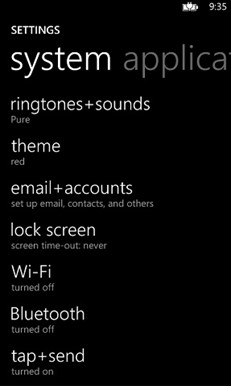




Leave a Review