How to Change the Splash Screen for the Universal App ?
Follow the below steps to set or change the Splash Screen for the Universal App specially when targeting the Windows Phone and the Windows Store App project .
How to Change the Splash Screen for the Universal App ?
When we create a new Universal App , the default splash screen is added to both the Windows Phone and Windows 8.1 project . To change the splash screen , we have to change the splash screen in both of the projects from their application manifest file.
To change the splash screen in the Windows Phone project , open the Package.appxmanifest file and navigate to the Visual Assets tab. In the Visual Assets tab , select Splash Screen from the All Image Assets left sidebar.
Similarly , you can change the splash screen of the Windows Store Project by vesting the Visual Assets tab of the Package.appxmanifest file and changing the splash screen image from the Splash Screen section.
Note that the Splash Screen Image size varies from the Windows Phone project and the Windows Store Project.

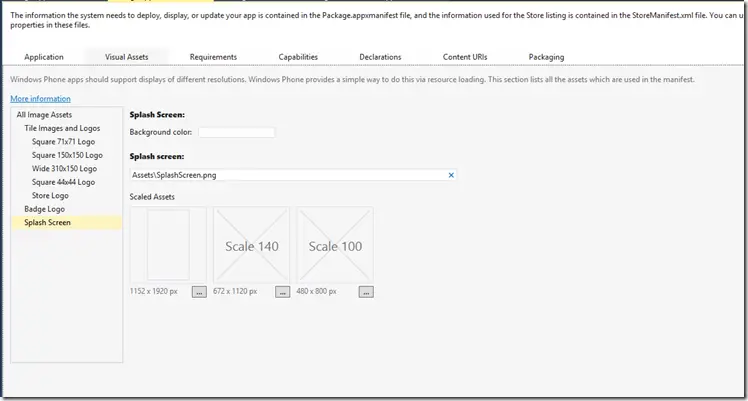




Leave a Review