How to Change the exe name of the Windows Application in Visual Studio?
When you create a Windows Application in Visual Studio, by default, the name of the exe is the same as the Project.
Note that when you try to change or rename the project, still the exe name will be the same. To change the exe name of the Application Name, you must change the Assembly Name which defaults to the Project Name.
How to change the exe name of the Windows Application in Visual Studio 2010 ?
To change the exe name follow the steps below .
1. Right click on the project from solution explorer and click properties .
2. In the Project Properties Window , Navigate to the Application tab .
3. Change the Name of the Assembly to the desired exe name in the “Assembly Name” field . and save the changes
4. Build the project Now and navigate to the project output folder(debug/bin) to see the exe with the new name 🙂

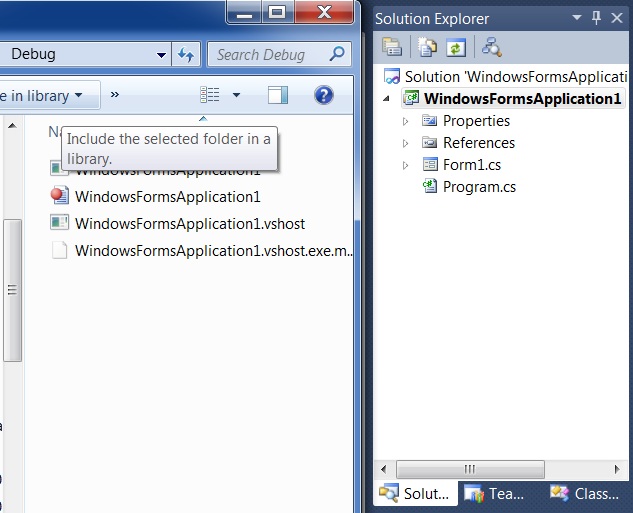
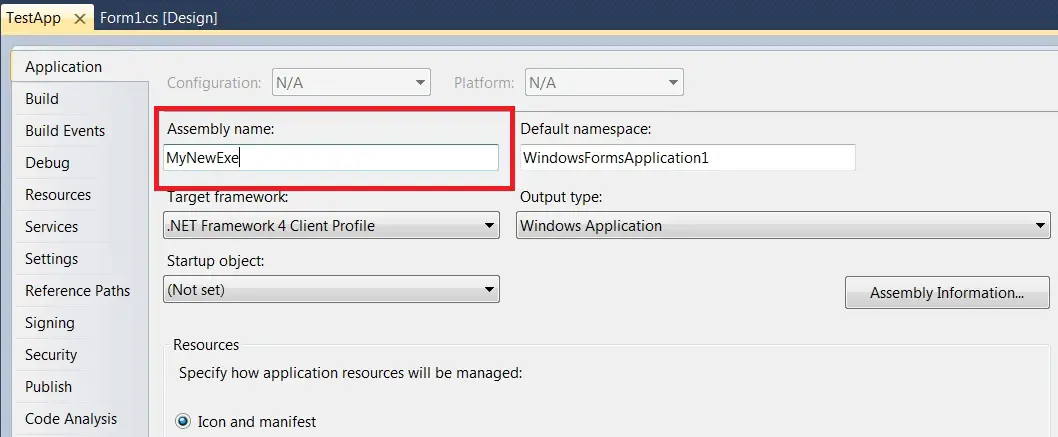

Leave a Review