How to Add Indian Currency Symbol to TextBlock in a Windows Phone 8 App ?
If you want to display the currency symbols in your Windows Phone 8 App , you can use the Unicode Character Codes.
For example , if you need to display Indian Rupee , you can use the code ₹ . Similarly for the US Dollar , you can use $
How to Add Indian Currency Symbols to TextBlock in a Windows Phone 8 App ?
Below is a code snippet demonstrating how to use the character code to display the currency symbols dollar and rupee in XAML.
<TextBlock Text="₹" FontSize="128"/> <TextBlock Text="$" FontSize="128"/>

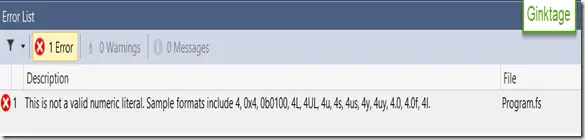




Leave a Review